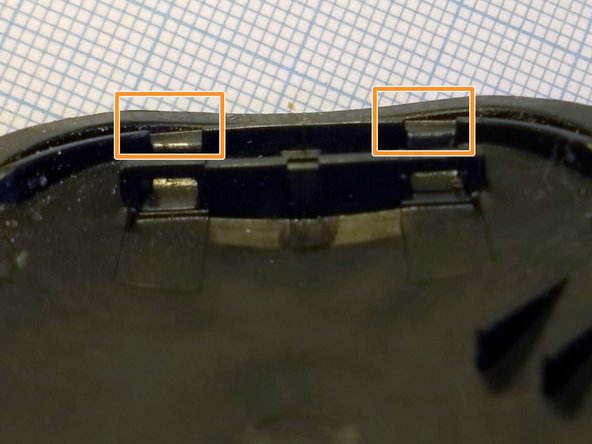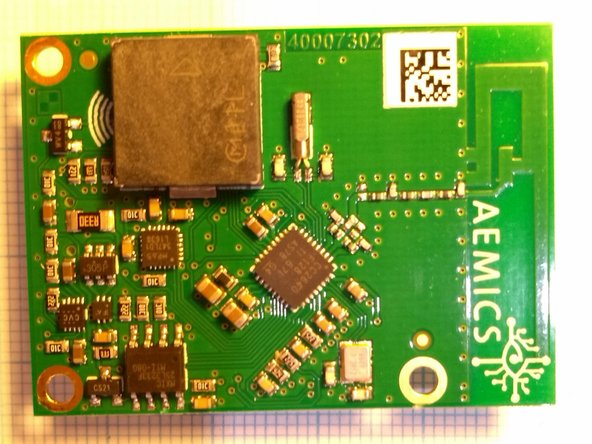Introdução
The Equestic SaddleClip from www.equestic.com is a sensor that aids in the training of horses.
The USB Micro-B charging connector can easily be damaged by mis-insertion of the charging cable.
The lithium battery can also be replaced.
This guide covers disassembly of the product, replacing the USB connector and battery, and reassembly of the product.
O que você precisa
-
-
The T8 screws visible inside the clip jaws are not accessible at this stage.
-
-
-
The hinge pin needs to be pressed out to remove the clip
-
The overmoulded rubber hides one side of the pin as shown in the picture.
-
Align a sharp pointed driver or pin over where the end of the pin is hidden.
-
Gently tap the driver or pin with a hammer until the opposite end protrudes far enough to grip with pliers
-
Grip the protruding pin with pliers and pull it out
-
-
-
Using T8 driver remove the two screws on the back of case.
-
The hinge block and front panel (with the 'eq' logo) should now feel loose - but is not removeable yet.
-
-
-
-
There are two hidden clips approximately circled in yellow.
-
Two options for removing panel
-
If you have two thin pins you can try inserting them where the orange arrows are in the first image, through the orange slots in the second image.
-
Or you can gently pull the panel on an angle in the direction of the indicator LED until the clips disengage.
-
The clips and retainers are shown in the second and third images.
-
-
-
The hinge block highlighted in green (with the screws removed in step 3) feels loose, but is still retained with 2 clips
-
If you look down inside the open front, you can just make out two triangular clips located in the yellow circles. These clips hold the hinge block to the PCB.
-
Using some sharp tweezers gently release the pcb clips and the hinge block will release.
-
-
-
Using the T5 driver remove the three screws (one under front panel, and two under hinge block).
-
The PCB will now release easily.
-
-
-
The Li-Ion battery holder is visible on one side, along with the USB Micro-B connector that in this case has been damaged.
-
USB Connector is a Wurth Electronics part #629105136821
-
Battery is a LIR2450 3.6V 120mAh rechargeable Lithium-Ion button cell.
-
The other side of the PCB shows the main components including:
-
CC2640: Texas instruments wireless MCU with Bluetooth
-
MX25L3233FM2I-08G: Macronix 32Mbit Serial Flash
-
MPU-6500: InvenSense 6-Axis motion tracker (3-Axis Gyroscope and 3-Axis Accelerometer)
-
-
-
Repair and replace as required for your circumstances.
-
In this case the USB connector is replaced and reinforced as the locating pads have pulled off the PCB.
-
Note that only pins 1 and 5 are used (VBus and GND). No data connection is present.
-
-
-
Follow these instructions in reverse order to reassemble the Equestic SaddleClip
-
Note that the battery must be installed before the PCB screws.
-
To reassemble your device, follow these instructions in reverse order.
To reassemble your device, follow these instructions in reverse order.