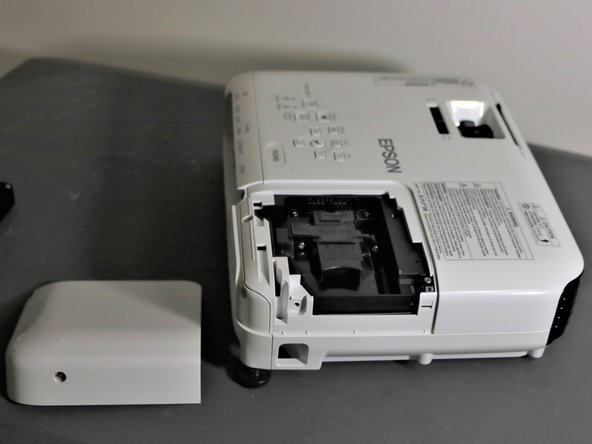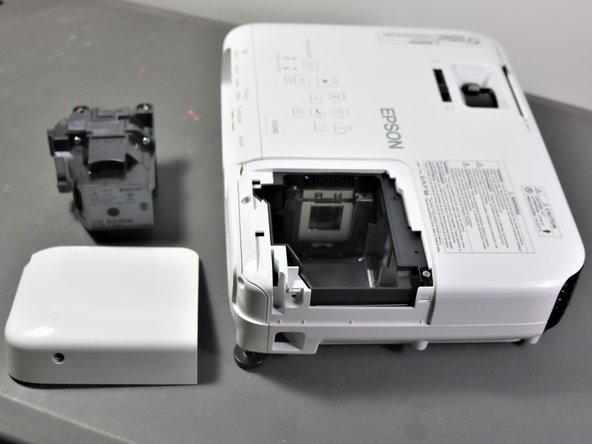Introdução
If your Epson VS240’s bulb is burnt out or misaligned, use this guide to replace or realign the bulb. You will need a new bulb if your current light has burnt out or has had damage. A compatible bulb is a projector ELPL 88 bulb. You will only need a Phillips head screwdriver for this repair. In the case that the bulb to your Epson VS240 is damaged, please proceed with caution as some broken glass may pose a danger depending on damages.
O que você precisa
-
-
Unplug the device and let it cool for an hour.
-
Place the device on a flat surface.
-
-
To reassemble your device, follow these instructions in reverse order.
Be gentle when inserting the new bulb. If you feel any resistance when inserting the replacement bulb, chances are that you inserted it the wrong way. This is a common mistake. Turn it around, making it face the right direction, before again inserting it into the device.
Be careful when screwing components back into the device since over-screwing can result in damage to the pieces.
To reassemble your device, follow these instructions in reverse order.
Be gentle when inserting the new bulb. If you feel any resistance when inserting the replacement bulb, chances are that you inserted it the wrong way. This is a common mistake. Turn it around, making it face the right direction, before again inserting it into the device.
Be careful when screwing components back into the device since over-screwing can result in damage to the pieces.
Um comentário
I replaced the bulb in the projector, but it still won't operate, and when I removed and reinstalled a bulb in my other projector, it does the same thing now, How do I fix it even with a replacement bulb?