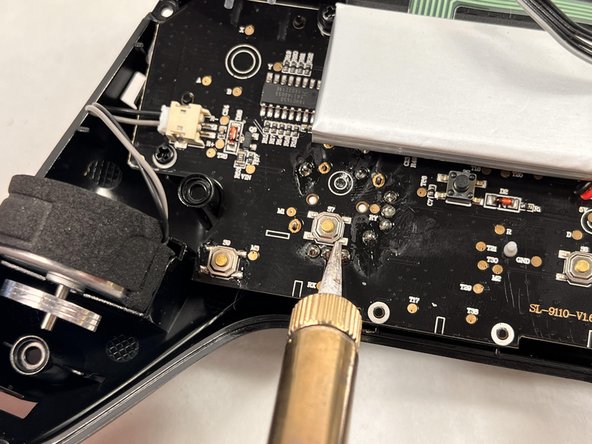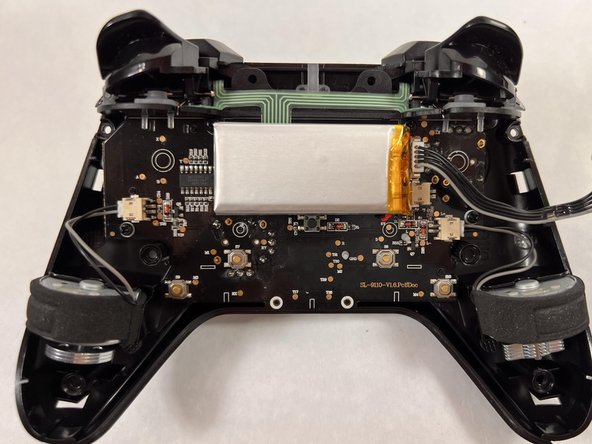Introdução
This guide will teach you how to remove the turbo button from your EasySMX ESM-9110 controller.
O que você precisa
-
-
Use a Phillips #000 screwdriver to remove the two 10 mm screws from the back of controller.
-
-
-
-
Use a Philips #000 screwdriver to remove the six 20 mm screws from the controller's faceplate.
-
Quase terminado!
To reassemble your device, follow these instructions in reverse order.
Conclusão
To reassemble your device, follow these instructions in reverse order.