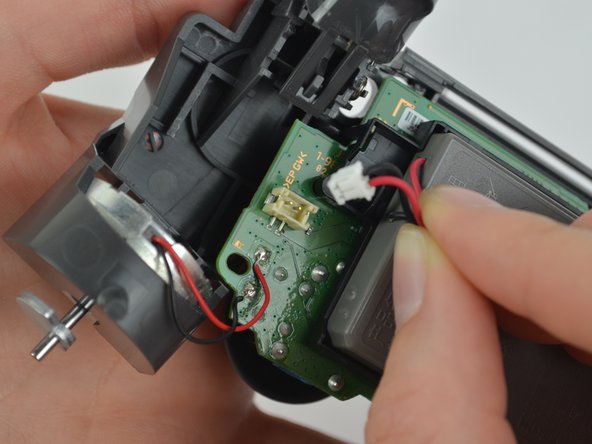O que você precisa
-
-
Unscrew the four 6.5mm screws, using a Phillips-Head screwdriver.
-
Pry the two halves of the shell apart using a plastic opening tool.
-
-
-
-
Unplug the black and red wires from the power port located on the motherboard.
-
Remove the old battery from the controller.
-
To reassemble your device, follow these instructions in reverse order.
To reassemble your device, follow these instructions in reverse order.
Cancelar: não concluí este guia.
19 outras pessoas executaram este guia.