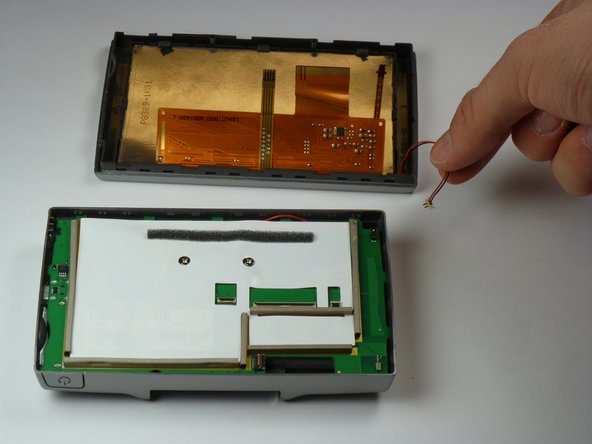Introdução
A step-by-step guide to disconnecting the wiring attached to the screen of the Garmin Nuvi 680.
O que você precisa
-
-
Flip open the antenna on the back of the device.
-
Remove the two 4.42 mm screws on the antenna cover using a T5 Torx screwdriver.
-
-
-
-
Use a spudger to disconnect the yellow antenna wire from the ZIF connector by opening the brown latch holding the wire in place.
-
Remove the antenna.
-
-
-
Lift the latches on the ribbon cable connectors. All the ribbon cables may have latches. The right most latch may have a latch that flips in the opposite direction from the others.
-
Gently pull the ribbon cables out of their connectors. They should slide out easily.
-
To reassemble your device, follow these instructions in reverse order.
To reassemble your device, follow these instructions in reverse order.
Cancelar: não concluí este guia.
Uma outra pessoa concluiu este guia.