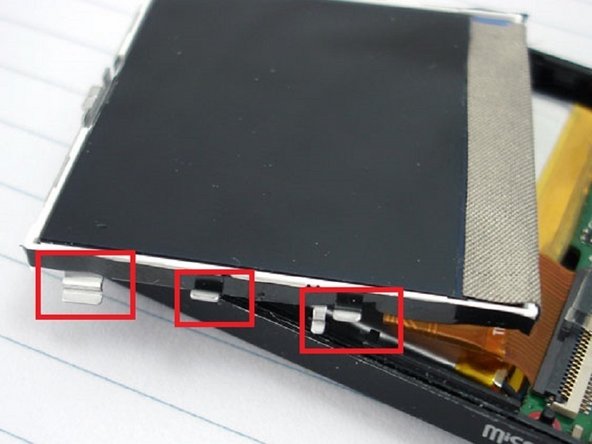O que você precisa
-
-
Pry open and pop the clips. Note that the bottom two clips are held in with a little bit of rubbery glue. Don’t rip the face off too quick since there is a ribbon cable you need to disconnect.
-
-
-
-
Remove battery. The battery is taped down with a little double sided tape.
-
If you are replacing the battery just apply a soldering iron to the battery connections on the board and gently pull them off.
-
Attach the new battery by reheating the old solder and connecting the new battery wires.
-
To reassemble your device, follow these instructions in reverse order.
To reassemble your device, follow these instructions in reverse order.
Cancelar: não concluí este guia.
9 outras pessoas executaram este guia.
6 comentários
Sep 7 is backwards - device power button is on the right side, release motherboard on that side first. Otherwise thank you for the guide!