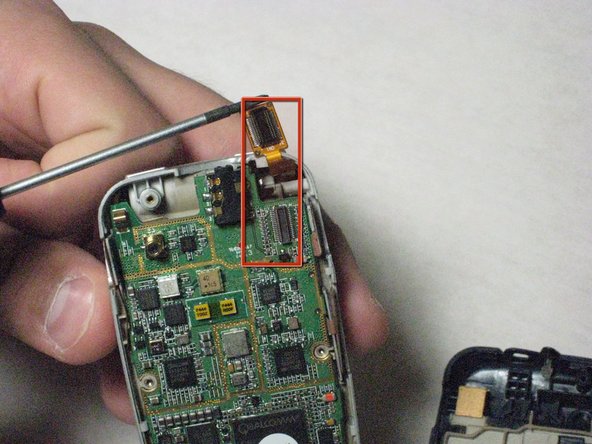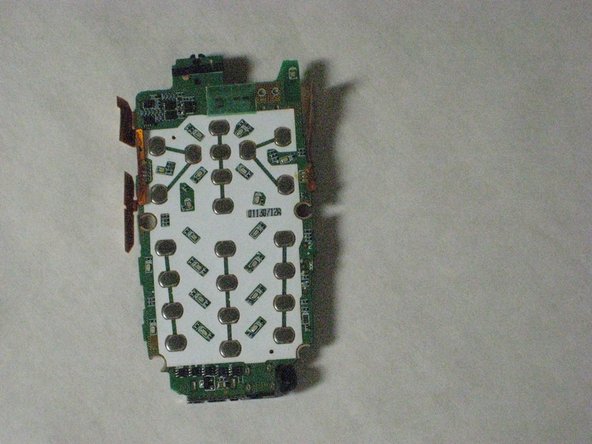Introdução
This guide shows how to replace the speakers of your Samsung SPH-A760 phone.
O que você precisa
-
-
Twist off the antenna.
-
Pop off the transparent cylinder.
-
-
-
-
Remove the hinge on the phone.
-
Put pressure on the spring with the screwdriver to unhinge phone.
-
Make sure to pull the gold wire through, don't let it rip.
-
Quase terminado!
To reassemble your device, follow these instructions in reverse order.
Conclusão
To reassemble your device, follow these instructions in reverse order.