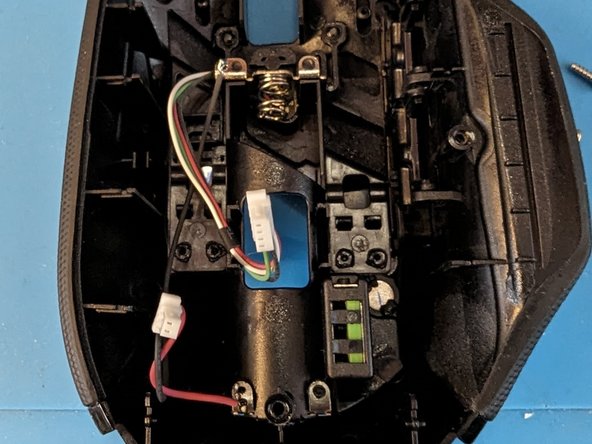Introdução
Disassembling the mouse is very easy and should take about 10-15 minutes.
O que você precisa
-
-
First heat up the underside of the device, so the glue of the stickers softens up.
-
-
-
Remove the bottom sticker underneath the switch and the big one in the middle. You can drip isopropyl alcohol along the edges of the stickers to make them even easier to remove.
-
-
-
-
Start by gently prying open the case from the bottom. Once the top case becomes loose, you will notice two white wire connectors. Carefully disconnect these to proceed.
-
To reassemble your device, follow these instructions in reverse order.
To reassemble your device, follow these instructions in reverse order.