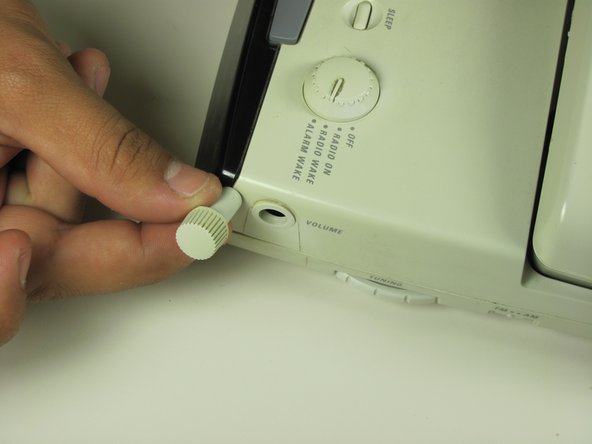Este guia tem alterações mais recentes. Mudar para a última versão não verificada.
Introdução
This is a guide to take part the shell of the base from the logic board. After completing this guide, you will have access to the logic board and all other interior parts of the telephone.
O que você precisa
-
-
Using a plastic opening tool, remove the phone cord from the phone jack at the base of the headset.
-
-
-
-
Remove the battery compartment door (located on the bottom of the radio) by applying thumb pressure to the area indicated on the battery door.
-
Slide the door off of the battery compartment.
-
Remove the battery from the phone.
-
-
-
Remove the Volume Dial by gently grasping the dial and pulling away from the base.
-
To reassemble your device, follow these instructions in reverse order.
To reassemble your device, follow these instructions in reverse order.