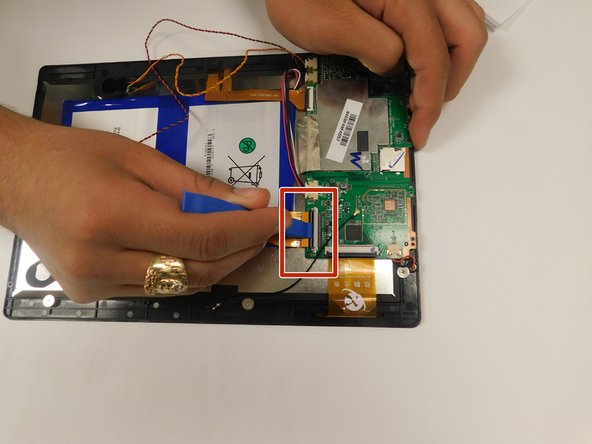O que você precisa
-
Passo 1 Digiland 10.1'' DL1016 Remove Backing
Cuidado: as etapas de 1 a 2 são provenientes de um guia marcado como em andamento.
-
Use an opening pick and an opening tool to pry the backing off the back of the tablet.
-
-
-
Pull back the black flaps on the ZIF cable connectors.
-
Pull the ribbon cables out of the connectors.
-
-
-
Passo 4 Digiland 10.1'' DL1016 Disconnect Wires going off the Motherboard
Cuidado: a etapa 4 é proveniente de um guia marcado como em andamento.
-
Gently pull the wiring back.
-
-
-
Disconnect the black cable off the motherboard.
-
Remove the four 1.5mm Phillips #000 screws from the motherboard.
-
-
-
Once you have followed all steps simply replace the motherboard to fix your RAM
-
To reassemble your device, follow these instructions in reverse order. When following the Prerequisite Guide for Replacing the Power Button ONLY go to step 7.
To reassemble your device, follow these instructions in reverse order. When following the Prerequisite Guide for Replacing the Power Button ONLY go to step 7.