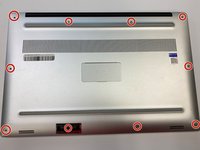Introdução
Use this guide to learn the steps to remove the base cover of your Dell XPS 15 9570. The base cover must be removed to see inside the device.
Prior to starting this guide, be sure the laptop is powered off and it is unplugged from the charging cord.
O que você precisa
To reassemble your device, follow these instructions in reverse order.
To reassemble your device, follow these instructions in reverse order.
Cancelar: não concluí este guia.
2 outras pessoas executaram este guia.