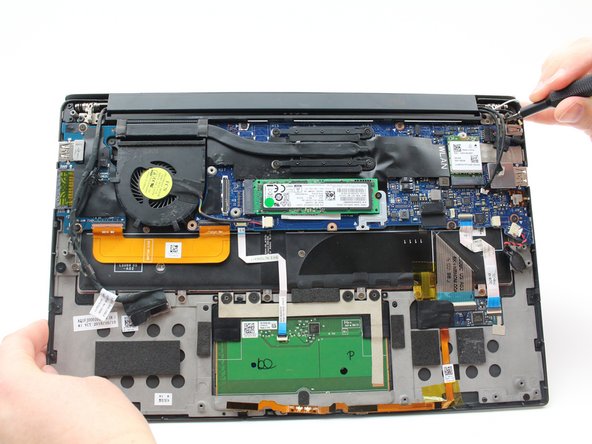Introdução
This guide show the procedure for replacing the display of the Dell XPS 13. It requires opening the back case and removing the battery and speakers. The display is hooked up to the motherboard by six separate connectors, and cannot be removed unless the laptop is open. Use this guide if have a cracked or malfunctioning Dell XPS 13 display.
O que você precisa
-
-
-
Pull the battery cable connector towards the battery to disconnect it from its socket.
-
If the connector is stubborn, push a little at one side, then the other, to "walk" it out of its socket.
-
If you have trouble walking the connector out of the socket, use the point of a spudger to gently push on the connector indent to slide the connector out.
-
Open the display and press the power button for five seconds to drain any remaining charge from the system.
-
-
-
Remove the four 3 mm Phillips #0 screws located on each corner of the battery.
-
-
-
Pull the sliding touchscreen connector gently to the right and out of the motherboard.
-
To reassemble your device, follow these instructions in reverse order.
To reassemble your device, follow these instructions in reverse order.
Cancelar: não concluí este guia.
11 outras pessoas executaram este guia.