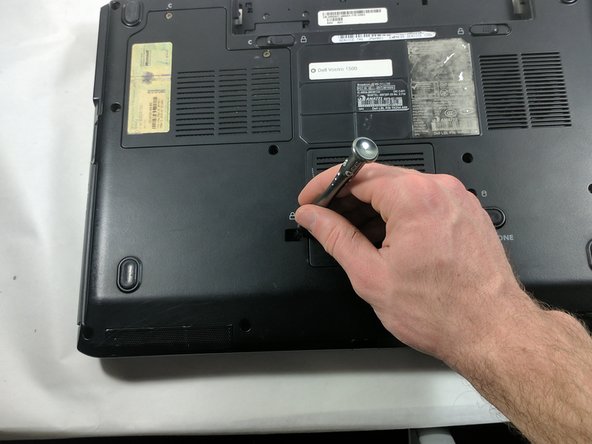Introdução
This guide will show you how to replace the disk drive on your Dell Vostro 1500. There will be one screw you need to remove and it should take around five minutes.
O que você precisa
Quase terminado!
To reassemble your device, follow these instructions in reverse order.
Conclusão
To reassemble your device, follow these instructions in reverse order.
Cancelar: não concluí este guia.
Uma outra pessoa concluiu este guia.