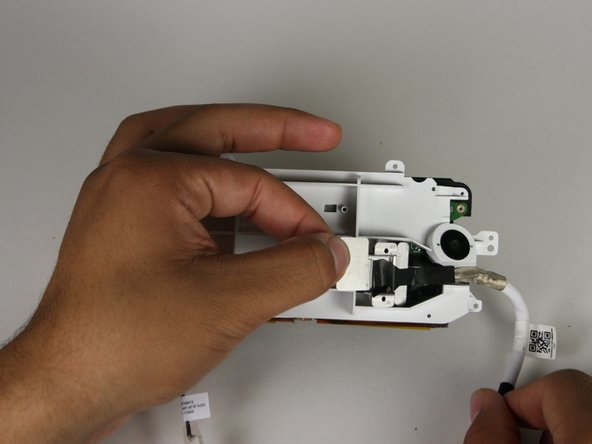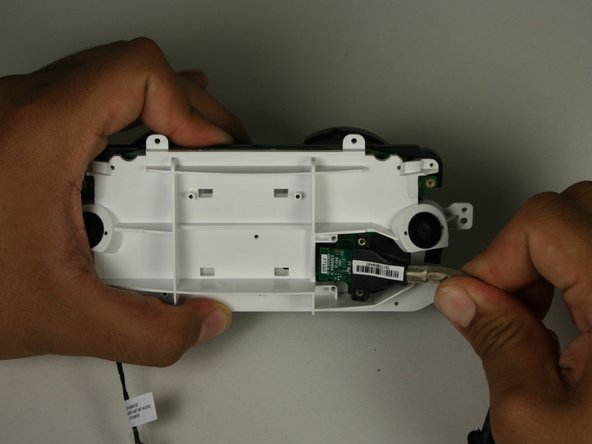Introdução
This replacement guide will show you how to replace the HDMI/USB cable on your Dell VRP100 headset. With the right tools, this will be a quick and easy replacement.
O que você precisa
-
-
Remove the black foam padding by peeling away slowly.
-
Remove the front and back padding from the headset by peeling away slowly.
-
-
-
-
Remove the two 3.4mm PH000 screws from the cover by rotating counter-clockwise.
-
Peel off the tape using your hands or the blunt nose tweezers.
-
To reassemble your device, follow these instructions in reverse order.
To reassemble your device, follow these instructions in reverse order.
Cancelar: não concluí este guia.
5 outras pessoas executaram este guia.
6 comentários
Hi
Nice breakdown. Would you know where I can purchase a spare cable (I’m in the UK) as I can find nothing online regarding where to buy one.
Thanks
Jason
Me too, looking for a cable replacement.
also looking for replacement cable as mine has twisted up so bad that there is no longer and picture coming through when can i buy the replacement
I am also looking for a replacement cable. Could it be soldered on from another cable?