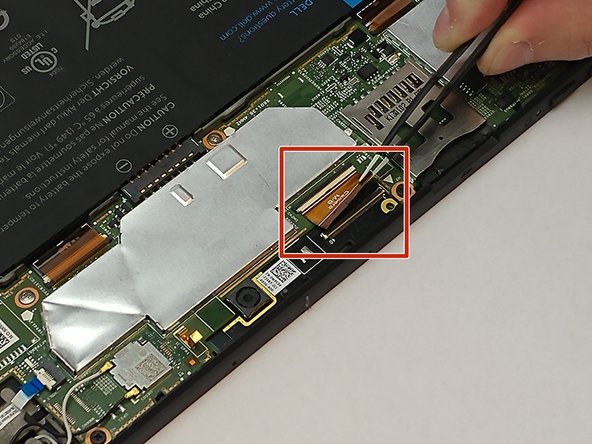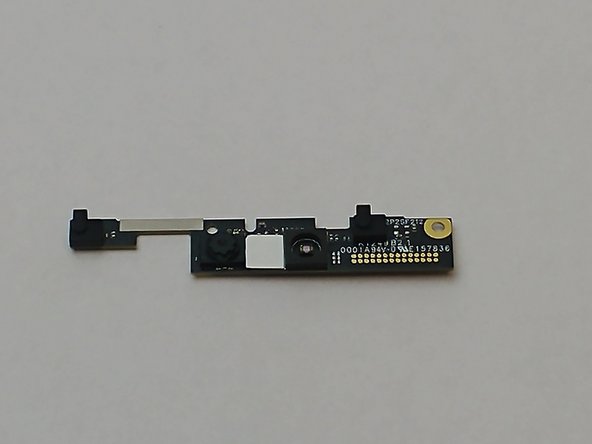Introdução
We're going teach you how to remove the front facing camera from the Dell Latitude 10-ST2e.
O que você precisa
-
-
Using the blue opening tool, separate the back plastic cover from the device. Start in a corner, and work your way around the tablet.
-
-
Quase terminado!
To reassemble your device, follow these instructions in reverse order.
Conclusão
To reassemble your device, follow these instructions in reverse order.