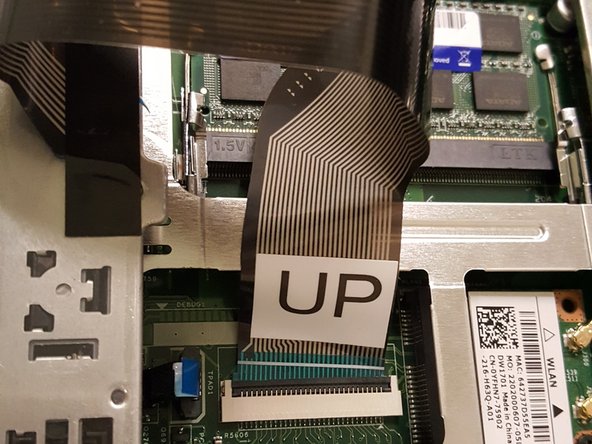Esta versão pode conter edições incorretas. Mude para o último instantâneo verificado.
O que você precisa
-
Este passo não foi traduzido. Ajude a traduzi-lo
-
Flip your laptop over to view the bottom and the two locks.
-
-
-
Este passo não foi traduzido. Ajude a traduzi-lo
-
Remove the eleven 5mm palmrest screws from the bottom of the laptop with a Phillips #PH00 screw.
-
Remove the two 3mm hard drive screws from the bottom of the laptop with a Phillips #PH00 screw.
-
-
Este passo não foi traduzido. Ajude a traduzi-lo
-
Flip over and open the laptop to view the keyboard.
-
Use a plastic opening tool to press down on four clips, one by one.
-
Press down on the clips and pull the tool towards you to pry the keyboard loose.
-
-
Este passo não foi traduzido. Ajude a traduzi-lo
-
Remove the keyboard carefully.
-
Flip the keyboard over to find the keyboard cable.
-
Pull the cable labeled "UP" out to disconnect it from the laptop.
-
-
Este passo não foi traduzido. Ajude a traduzi-lo
-
Unscrew the two palmrest screws.
-
Lift the two, blue palmrest cables up and out of their sockets.
-
-
Este passo não foi traduzido. Ajude a traduzi-lo
-
Lift the entire surface (palmrest casing) to expose the motherboard underneath.
-
-
Este passo não foi traduzido. Ajude a traduzi-lo
-
Slide the hard drive right and up to remove it from the laptop.
-
Cancelar: não concluí este guia.
11 outras pessoas executaram este guia.