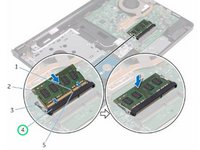Introdução
In this guide, we will be showing you how to remove and replace the Memory Module.
-
-
Using your fingertips, spread apart the securing clips at each end of the memory-module slot until the memory module pops up.
-
-
-
Slide and remove the memory module from the memory-module slot.
-
-
-
-
Align the notch on the NEW memory module with the tab on the memory-module slot.
-
Cancelar: não concluí este guia.
Uma outra pessoa concluiu este guia.