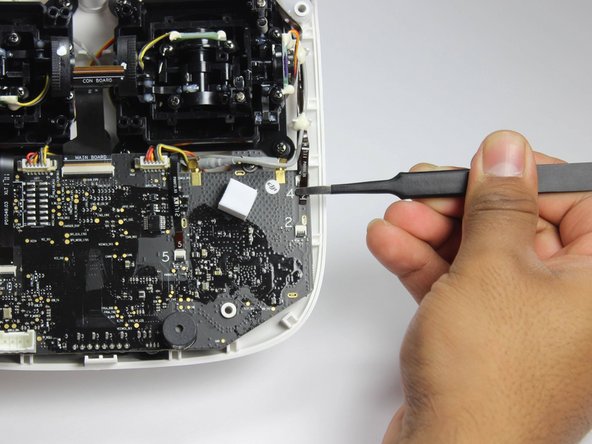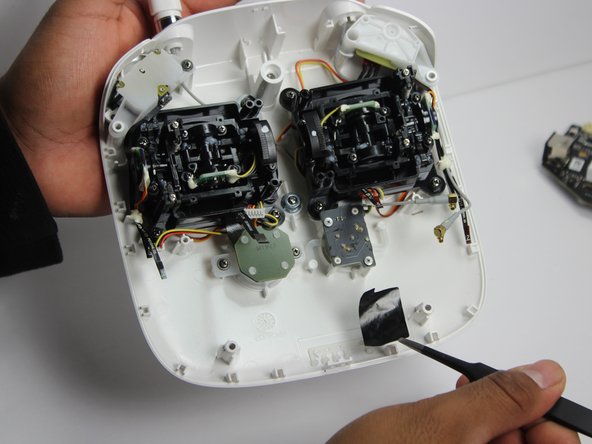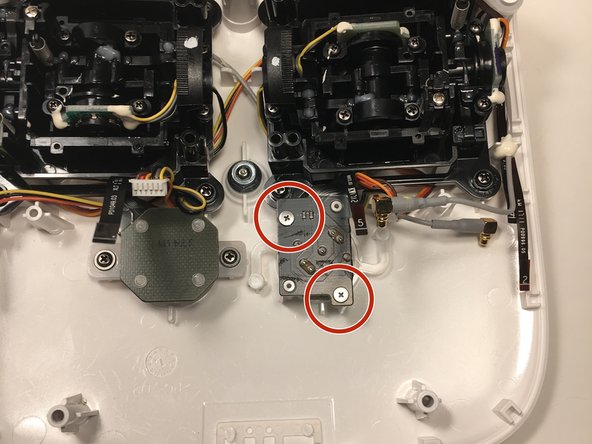Introdução
The DJI Phantom 4 is a drone used for photography and videography. This guide will show you how to replace the power button on the Advanced Remote Controller. Make sure the controller is powered off during this process. Finally, keep track of all of your screws and the three different sizes.
O que você precisa
-
-
Remove the four screws with a Torx T8 screwdriver to access the back con board.
-
-
-
-
Disconnect ribbon tabs 1,2,5,8G, and 3.
-
Remove ribbon tab by pulling gently along motherboard. Do not pull straight out.
-
Then remove the plugs
-
-
-
Carefully remove the plastic. This will help you gain access to the power button panel.
-
To reassemble your device, follow these instructions in reverse order.
Cancelar: não concluí este guia.
2 outras pessoas executaram este guia.