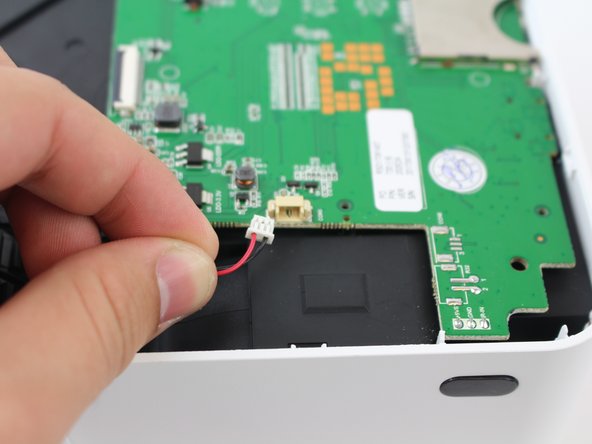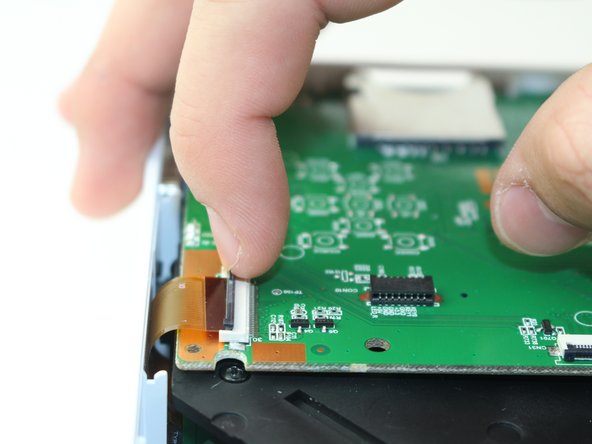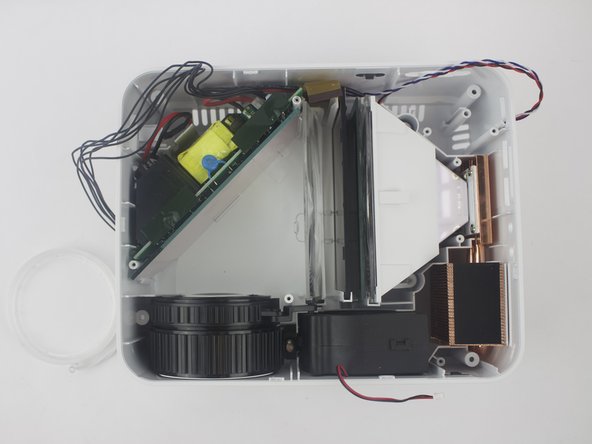Introdução
You will not be able to access the lens without following these steps. Removing the lens does not take a lot of force since it is on a hinge and should lift out easily. However, none of the items you come in contact with leading up to the lens removal are sturdy so don't be afraid to use some force.
O que você precisa
To reassemble your device, follow these instructions in reverse order.
To reassemble your device, follow these instructions in reverse order.
Cancelar: não concluí este guia.
3 outras pessoas executaram este guia.
3 comentários
I need to know the same
Trying to put my lens back how to install