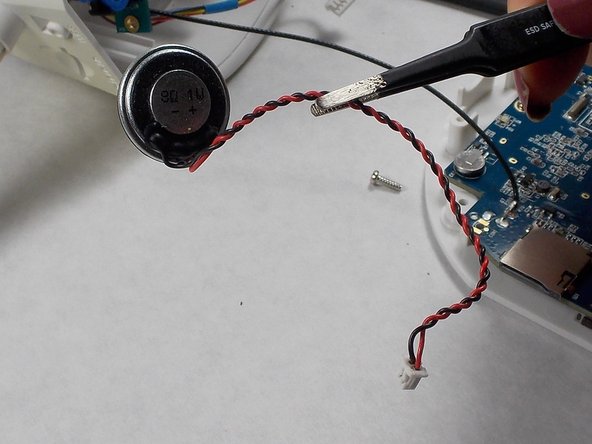Introdução
If you find your camera is experiencing distorted audio it could be caused by a malfunctioning speaker. If this is the case the replacement of the speaker is a pretty simple and straightforward task. It is important that you keep track of the small screws, they are very easy to lose track of.
O que você precisa
-
-
Remove the four rubber pieces to gain access to the screws.
-
Remove the four 7mm screws with a #1 Phillips screwdriver.
-
Remove the bottom of the camera body.
-
-
To reassemble your device, follow these instructions in reverse order.
To reassemble your device, follow these instructions in reverse order.