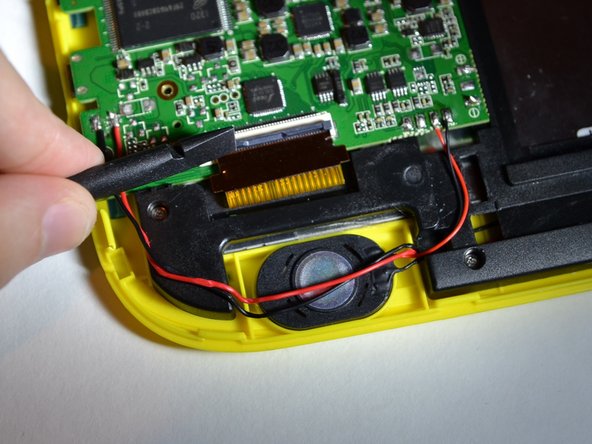Introdução
To complete this guide, you will need to disassemble your device in order to get to the screen to replace it.
Make sure to power off the device before you begin to take apart your device. Not doing so could potentially cause harm.
O que você precisa
-
-
Use the plastic opening tool help push out the microSD card from the microSD slot.
-
-
To reassemble your device, follow these instructions in reverse order.
Cancelar: não concluí este guia.
3 outras pessoas executaram este guia.