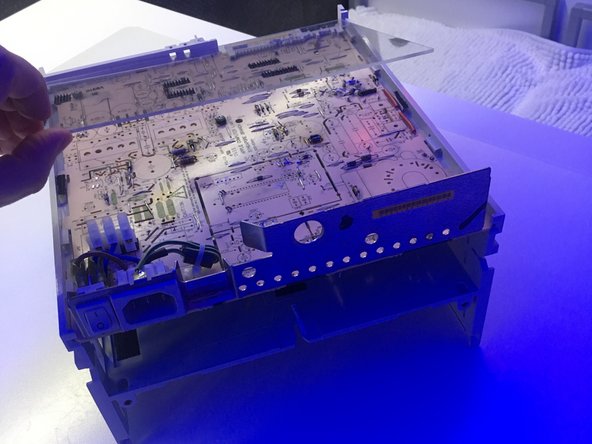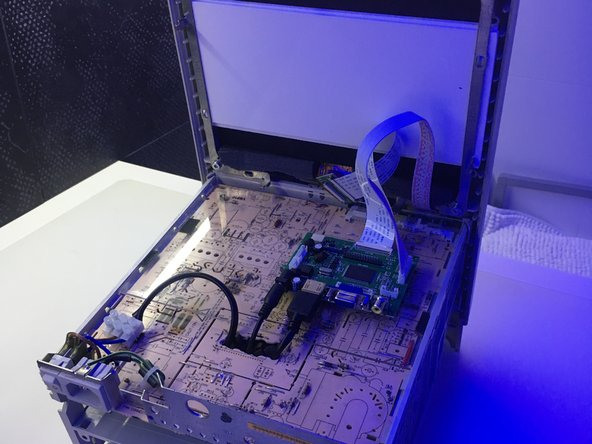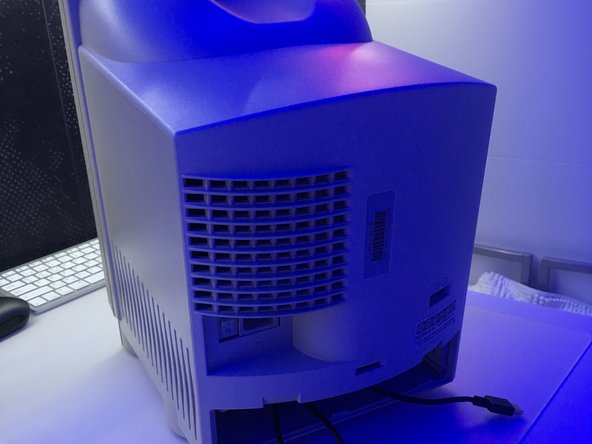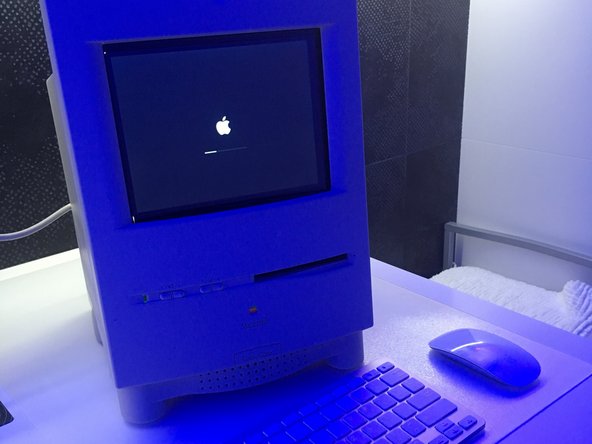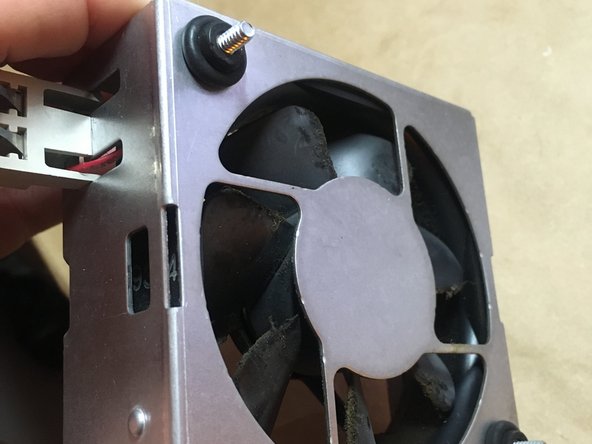O que você precisa
-
-
My Macintosh Color Classic running under MacOS 7.6 some days before it died
-
-
12 comentários
La pantalla es lo que mas temor da retirar si es igual a las de la emac y imacs, me gustaría haberlo hecho con la que me dañaron en un taller, no la guarde y tire la basura, en fin jamas se sabe lo que la tecnología nueva nos permite hacer con las viejas carcazas, debe ser grato ver la cara de la gente que te ve trabajar en ella con teclado y ratón inalámbricos.
Do you have a more detailed breakdown, including exact parts used. I have one of these Macs and it has died. The sentimental value is huge so doing to it what you did to yours is an awesome idea. Thanks
Sorry, I haven’t more details of the breakdown. The most difficult part was to clean up the power supply board and to saw parts of the plastic chassis to fit the MacMini inside. The parts I kept from the original machine are the chassis, the power supply board and the framework that sustained the original screen.
Roberto -
Roberto, what size is the fan? 60x25mm? And can you remove the stock fan from that metal housing so as to replace it with a quieter modern version? Thanks.
I am guessing it is 80x25mm and runs at 12V, but is it 2-wire or 3-wire?
I ask in order to know what kind of replacement to buy. Thanks!
Hi James, the fan is 80x80x25, 2-wire and can be removed from the metal housing.
Roberto -
I have added some pictures of the fan.
Roberto -
I'm doing the same thing with my Mac mini and Color Classic. Can you tell me where you got your brackets from for securing the lcd? Thanks.
Hi Marc, I do not remember how I secured the LCD. I think I used a foam top and bottom and a plate behind the screen, screwed to the plastic structure of the Mac. Since then I replaced the LCD with an iPad mini and connected the iPad to the Mac through a device called Luna Display that allows to see your Mac desktop on the iPad screen. The iPad is fixed with a magnetic tool to the Mac structure, so that I can detach it when needed.
Roberto -
By te way, if you mean the brackets that can be seen on step 7, those were the original brackets sustaining the original display.
Roberto -
Increíble la transformación, justo lo que siempre he soñado, seria un gusto tener una computadora así