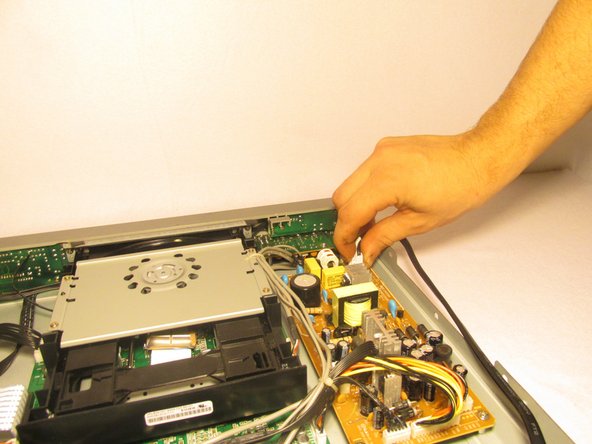O que você precisa
-
-
Remove the four 1cm screws, two on each side, of the DVD player with the Phillips #1 screwdriver.
-
Remove the five 1cm screws on the back of the DVD player with the Phillips #1 screwdriver.
-
-
-
Gently pinch the 3-pin white adapter of the wire connecting the power cord to the circuit board.
-
Remove the wire from the circuit board.
-
-
-
Position the DVD player so that the side with golden circuit board, where the power cord was plugged into, is closest to you.
-
Remove the black wire with the 6-pin white adapter, which is adjacent to the other three pin adapter wires on the golden circuit board.
-
-
-
-
De-solder the electrical components contained in the red rectangles from the green circuit board, which is the second one you removed.
-
To reassemble your device, follow these instructions in reverse order.
To reassemble your device, follow these instructions in reverse order.