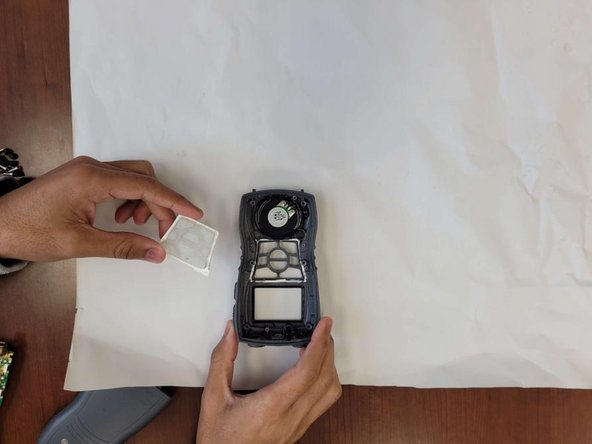Introdução
This guide will teach you how to remove and replace the buttons on your Cobra MR HH350 FLT Radio.
O que você precisa
-
-
Remove the 11mm screw at the bottom of the radio with a #4 flathead screwdriver.
-
-
-
Remove the 6 rubber stoppers using tweezers to reveal screws.
-
-
Quase terminado!
To reassemble your device, follow these instructions in reverse order.
Conclusão
To reassemble your device, follow these instructions in reverse order.