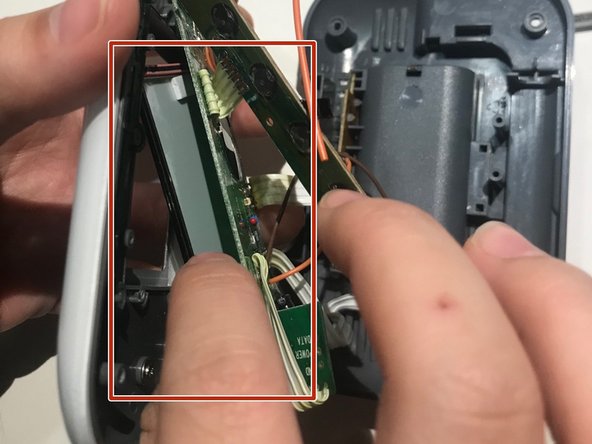Introdução
Since the display's cracked screen cannot show data, we need to replace the screen to fix the problem.
O que você precisa
-
-
Turn the device to the side with the main unit cover.
-
Use the Phillips #000 screwdriver to remove the cover's four screws.
-
-
Quase terminado!
To reassemble your device, follow these instructions in reverse order.
Conclusão
To reassemble your device, follow these instructions in reverse order.