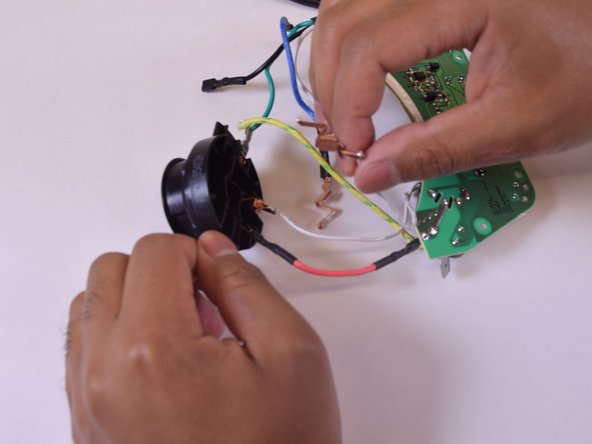Introdução
Located between the power source and the boiling arm, this safety mechanism automatically shutsoff the flow of power when the kettle is uncoupled from the base.
O que você precisa
-
-
Remove the five (10mm) Y screws from the bottom of the base. Three are in a triangle around the center and two are on the corners of the flat edge.
-
-
-
Now you will need to 'unlock' the top and bottom of the base from each other. On the flat edge, there is a rectangle inset with one side cut out. Insert a metal spudger about 1/2'' in to the opening to toggle open an interior tab.
-
With the metal tool still inserted, use an opening tool between the black and silver sides to pry the base open.
-
-
-
-
To uninstall the element, start by removing the 4 copper connectors and 1 metal tab from the power cord. This will require you to wiggle and pull the connectors out.
-
Once those pieces are detached, you can insert them into the replacement part, as they were.
-
To reassemble your device, follow these instructions in reverse order.
To reassemble your device, follow these instructions in reverse order.
Cancelar: não concluí este guia.
2 outras pessoas executaram este guia.