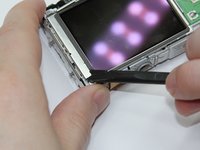Introdução
Damaging the lens on your camera can be a death sentence. But never fear, if you have an old compatible Canon camera you can cannibalize, or find a good part elsewhere, restoring your camera to working order is relatively simple.
O que você precisa
-
Ferramenta utilizada neste passo:Tweezers$4.99
-
Use the spudger to lift the retaining flap on the Zero Insertion Force (ZIF) tab securing the thick ribbon cable.
-
Slide out the ribbon cable using fingers or tweezers.
-
Using tweezers, disconnect the small ribbon cable below the flash assembly from the No Fuss Connector by simply pulling the ribbon cable straight out.
-
-
-
-
Use the spudger to pry up each side of the lens assembly Flat-Topped Connector at the bottom of the motherboard.
-
Holding back the lens assembly ribbon cable, use the spudger to lift the Zero Insertion Force (ZIF) connector tab . Slide out the ribbon cable.
-
Use the spudger to lift the Zero Insertion Force (ZIF) connector tab located on the flash unit. Remove the ribbon cable.
-
-
-
Use the spudger to gently pry up both sides of the flat-topped connector, then lift the cable directly up out of its socket.
-
To reassemble your device, follow these instructions in reverse order.
To reassemble your device, follow these instructions in reverse order.
Cancelar: não concluí este guia.
3 outras pessoas executaram este guia.
2 comentários
i have this same camera, and for me all the sudden it stopped focasing completely. everything else works, and it isnt in any weird modes. when i try to focas especially on auto focas with the half button push, i hear some abnormal clicking like it is trying to auto focas but cant. im not sure what to do!