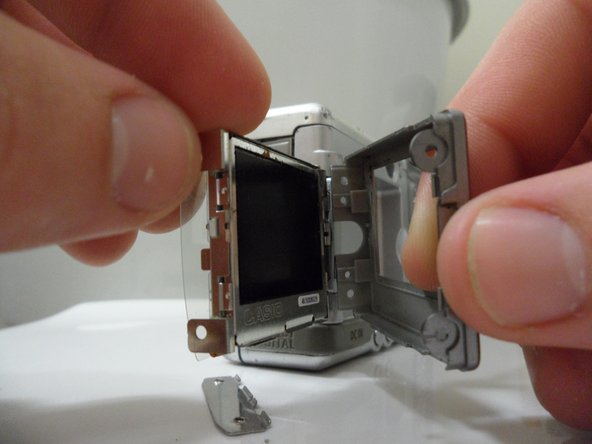Esta versão pode conter edições incorretas. Mude para o último instantâneo verificado.
O que você precisa
-
Este passo não foi traduzido. Ajude a traduzi-lo
-
Using a Phillips #00 screwdriver, remove the two 2.9 mm screws on the side of the LCD screen.
-
-
Este passo não foi traduzido. Ajude a traduzi-lo
-
Using a Phillips #00 screwdriver, remove the 2.9 mm screws on the other side of the screen to separate the front and back covers.
-
-
Este passo não foi traduzido. Ajude a traduzi-lo
-
Gently remove the front and back covers from the screen.
-
Peel back the plastic circuit cover.
-
-
Este passo não foi traduzido. Ajude a traduzi-lo
-
Unplug the ribbon cable connected to the circuit board latch.
-
Cancelar: não concluí este guia.
4 outras pessoas executaram este guia.