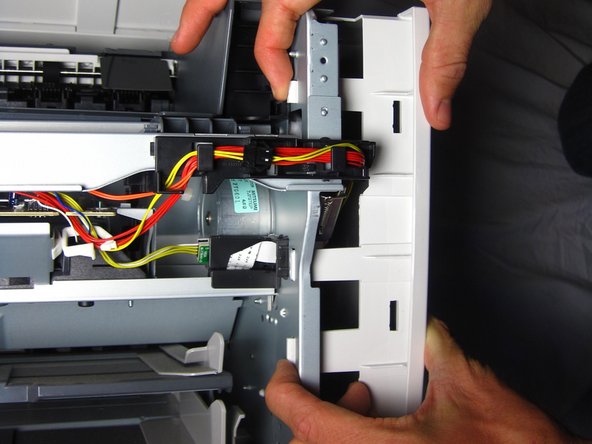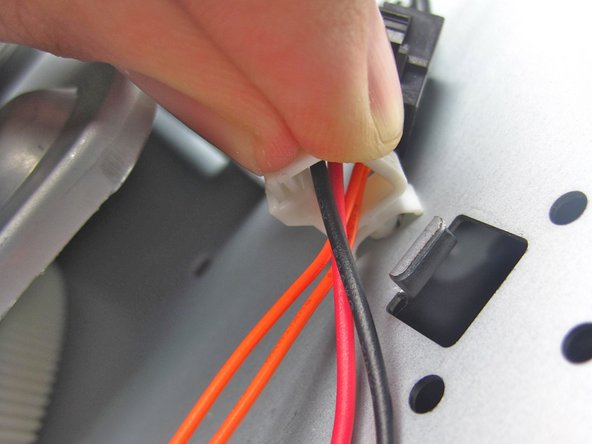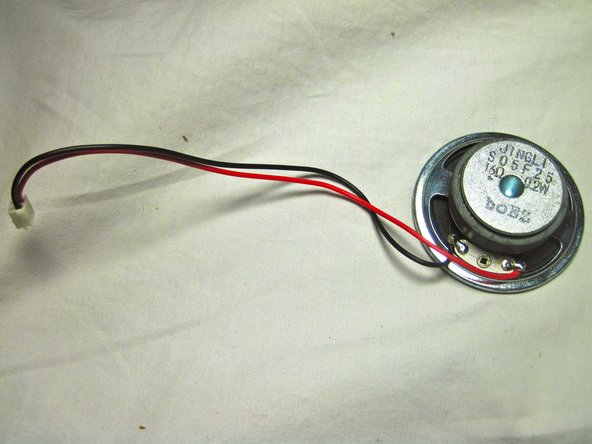Este guia tem alterações mais recentes. Mudar para a última versão não verificada.
Introdução
This guide will teach you how to replace a faulty speaker.
O que você precisa
-
-
Lift the printer lid up as shown in the photo.
-
-
-
-
Gently unhook the right side paneling (as looking at the printer's front face) from the printer.
-
To reassemble your device, follow these instructions in reverse order.
To reassemble your device, follow these instructions in reverse order.
Cancelar: não concluí este guia.
Uma outra pessoa concluiu este guia.