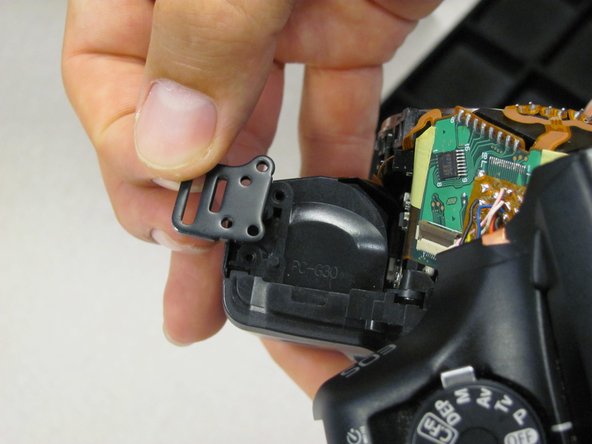Introdução
The strap loops can be safely accessed and removed.
O que você precisa
-
-
-
Remove two 5.9 mm silver screws on top of camera to detach left strap loop (opposite grip).
-
Conclusão
To reassemble your device, follow these instructions in reverse order.
Cancelar: não concluí este guia.
2 outras pessoas executaram este guia.