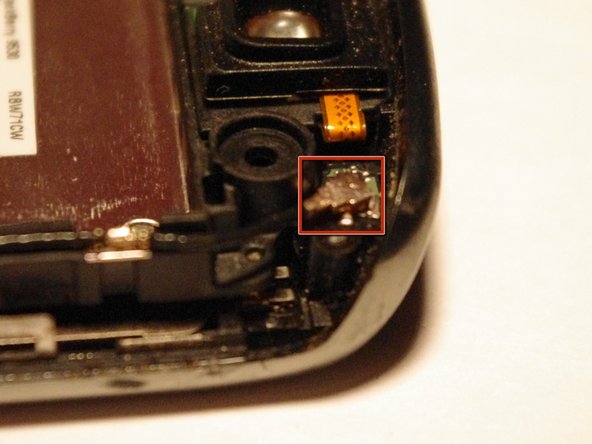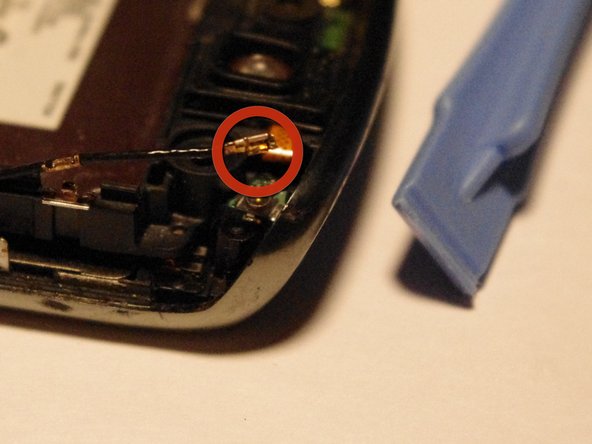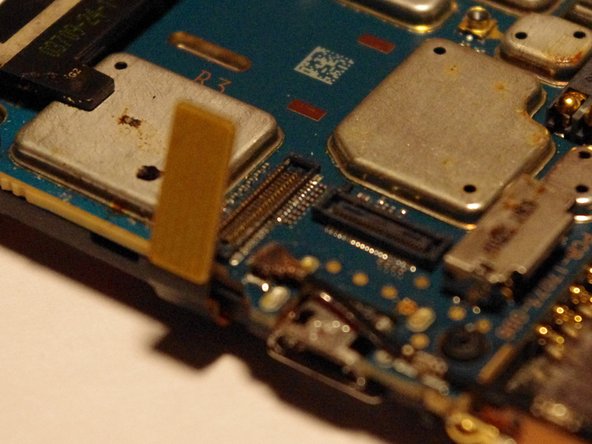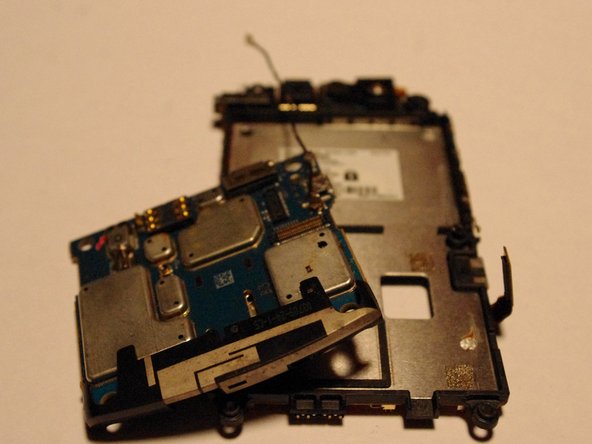Introdução
Need to get inside your Blackberry Storm to fix it? Or just want to salvage parts? This is an easy to follow guide to do it!
O que você precisa
-
-
Have a cracked screen? Need to replace your speaker? Etc? Well just follow these steps.
-
-
To reassemble your device, follow these instructions in reverse order.
To reassemble your device, follow these instructions in reverse order.
Cancelar: não concluí este guia.
6 outras pessoas executaram este guia.