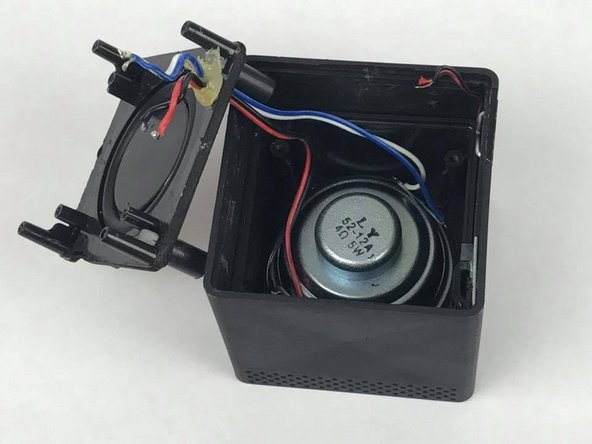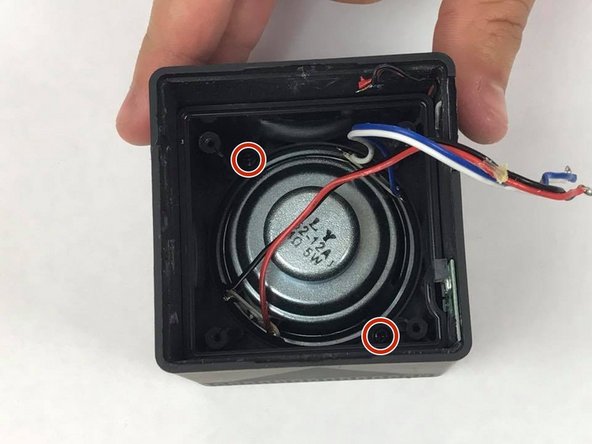Introdução
Actions speak louder than words especially when your speaker's broken. Speak up and follow this guide.
O que você precisa
-
-
Peel the rubber cover back from the corner of the speaker to reveal the screw.
-
Repeat for the three remaining corners.
-
-
-
-
Using tweezers remove excess glue that may be covering the screw holes of the speaker's driver.
-
Quase terminado!
To reassemble your device, follow these instructions in reverse order.
Conclusão
To reassemble your device, follow these instructions in reverse order.