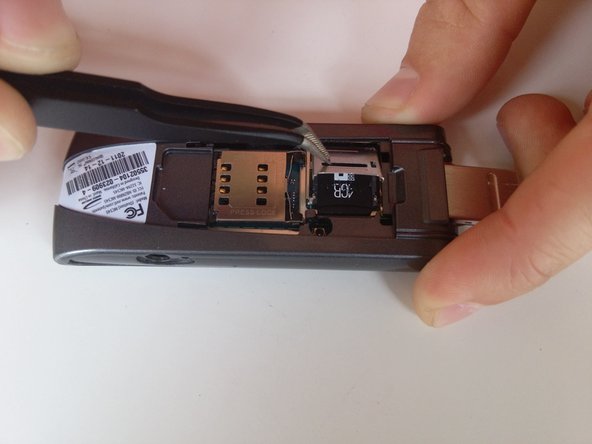Introdução
This guide will show you how to remove the top cover using a hex 2.0 head driver in order to access the modem and attached microSD card. With a pair of tweezers, you will be able to remove and replace the microSD card.
O que você precisa
-
-
Ferramenta utilizada neste passo:Tweezers$4.99
-
With your tweezers, slide the metal face plate to release the locking mechanism.
-
Lift the face plate and carefully remove the microSD card.
-
Conclusão
To reassemble your device, follow these instructions in reverse order.
1Comentário do guia
Can my brck connect if it does not have the sim card and the SD card from the manufacturer?