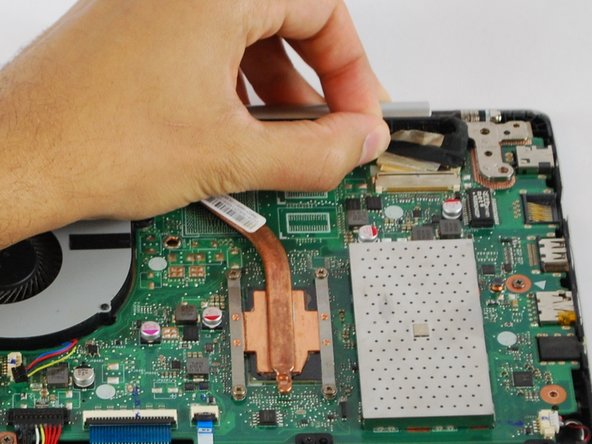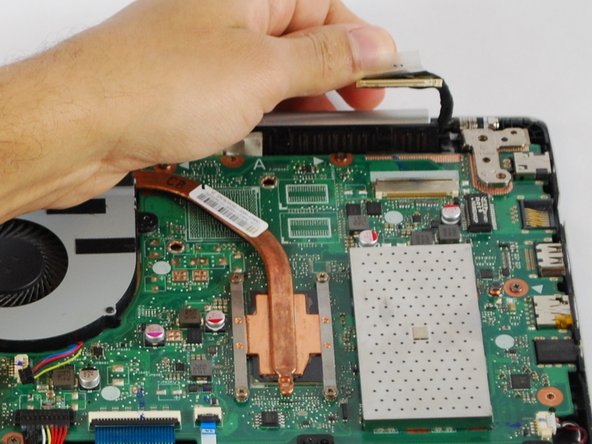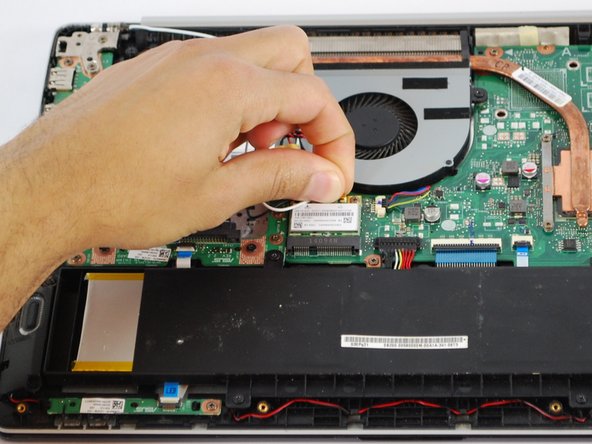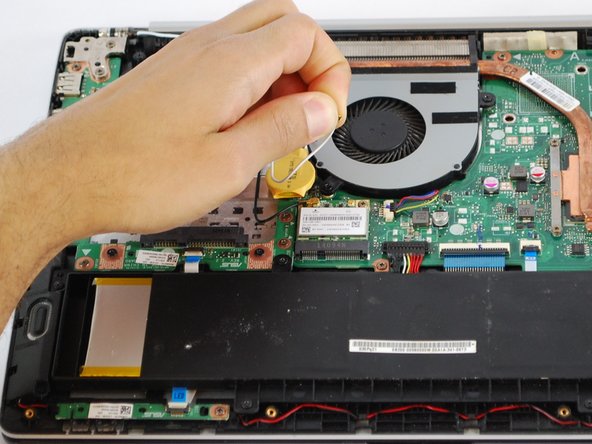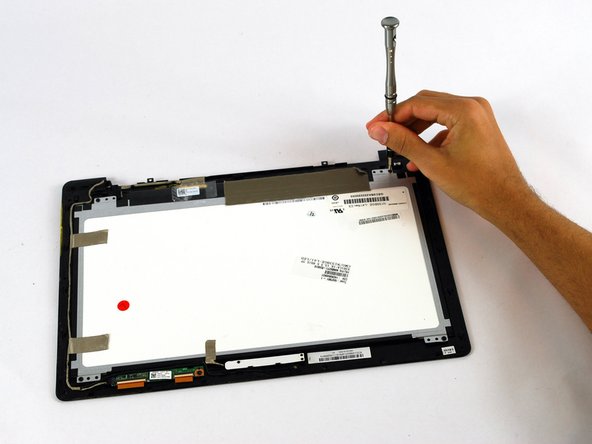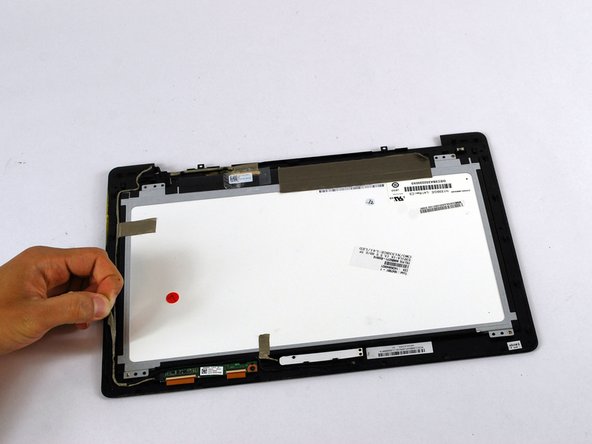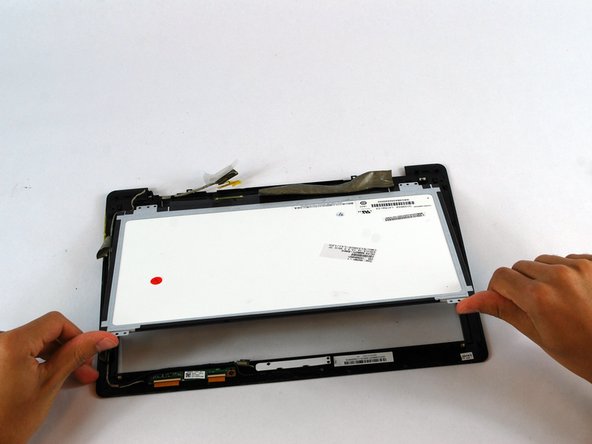Introdução
This guide will help you replace a defective screen, patience and extreme care is required. It will require a major disassembly of the laptop.
O que você precisa
Quase terminado!
To reassemble your device, follow these instructions in reverse order.
Conclusão
To reassemble your device, follow these instructions in reverse order.
Cancelar: não concluí este guia.
4 outras pessoas executaram este guia.