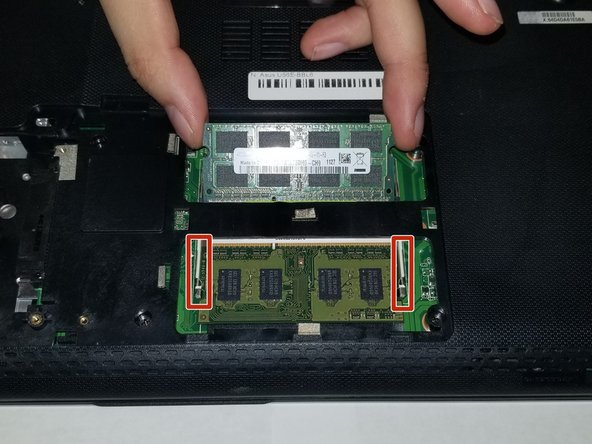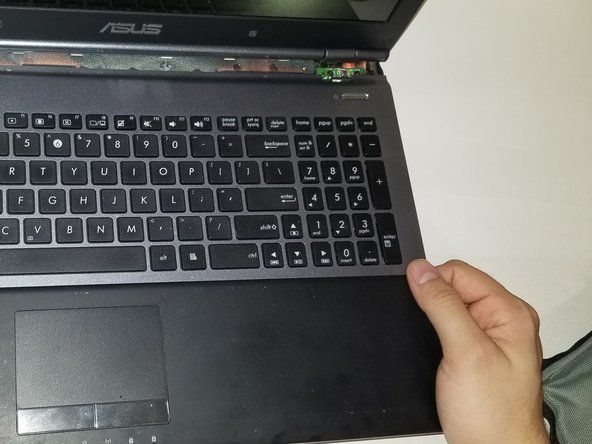Introdução
This guide will take you through the process of replacing the optical drive in an Asus U56E-BBL6 laptop. You will need the correct replacement optical drive for your laptop to complete the installation.
O que você precisa
-
-
Locate the battery locking tabs on the upper right and left corner.
-
Press the tabs in towards each other.
-
-
-
-
Using a plastic opening tool, separate the optical drive from the laptop frame.
-
Quase terminado!
To reassemble your device, follow these instructions in reverse order.
Conclusão
To reassemble your device, follow these instructions in reverse order.