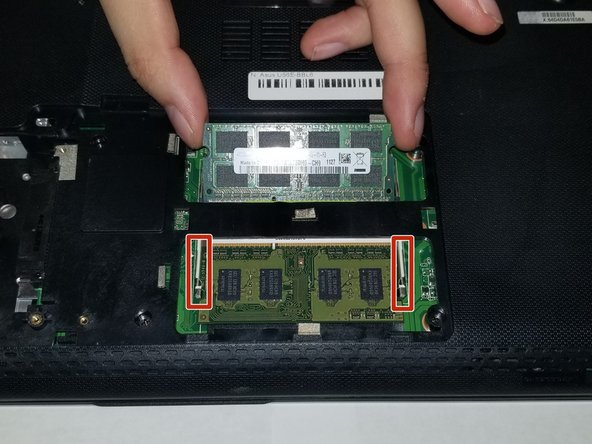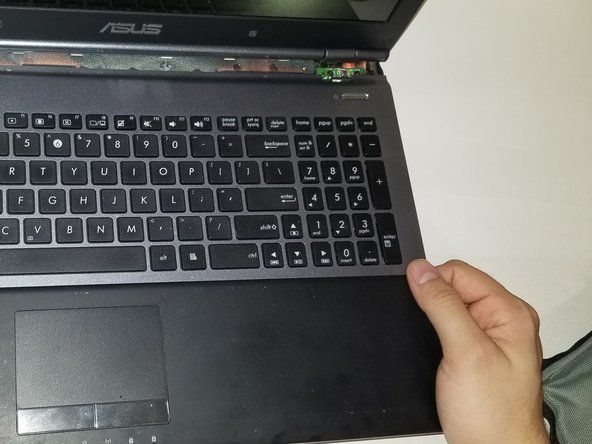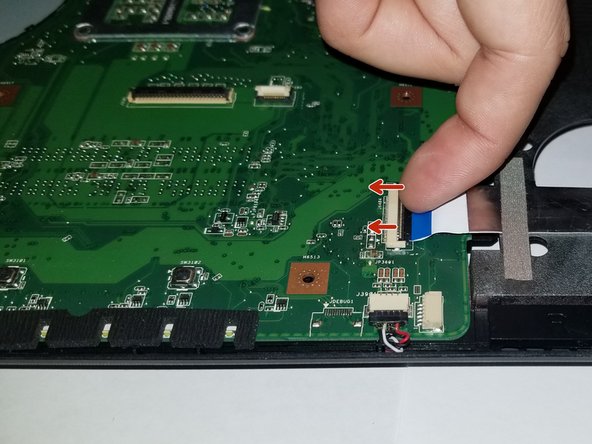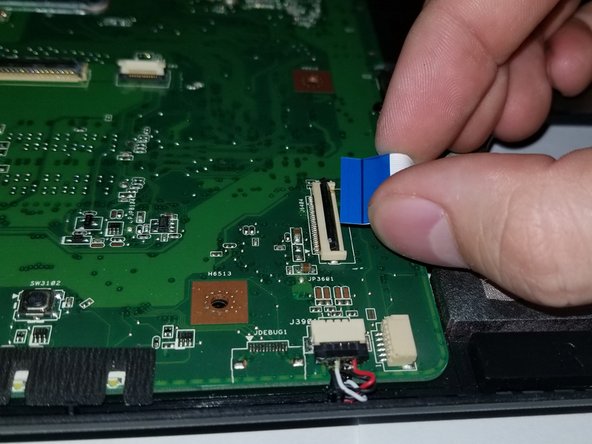Introdução
This guide will take you step by step in disassembling your laptop to access your motherboard. The process is quite involved as you will need to remove all other components surrounding it.
O que você precisa
-
-
Locate the battery locking tabs on the upper right and left corner.
-
Press the tabs in towards each other.
-
-
-
-
Using a plastic opening tool, separate the optical drive from the laptop frame.
-
To reassemble your device, follow these instructions in reverse order.
To reassemble your device, follow these instructions in reverse order.
Cancelar: não concluí este guia.
Uma outra pessoa concluiu este guia.