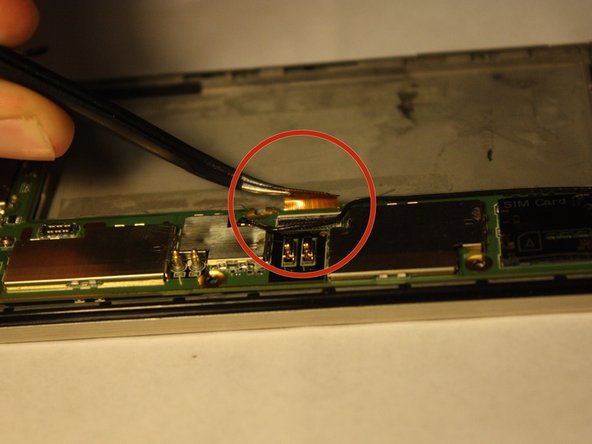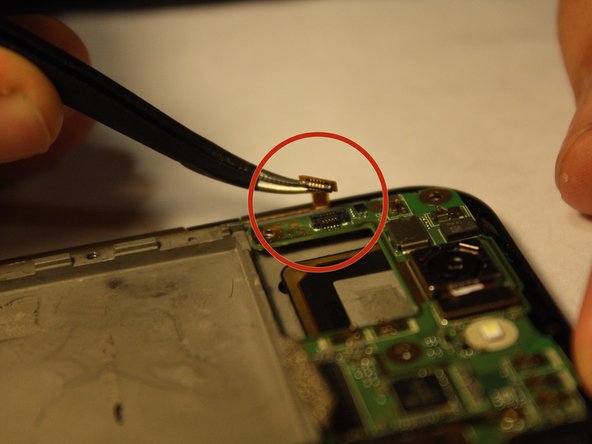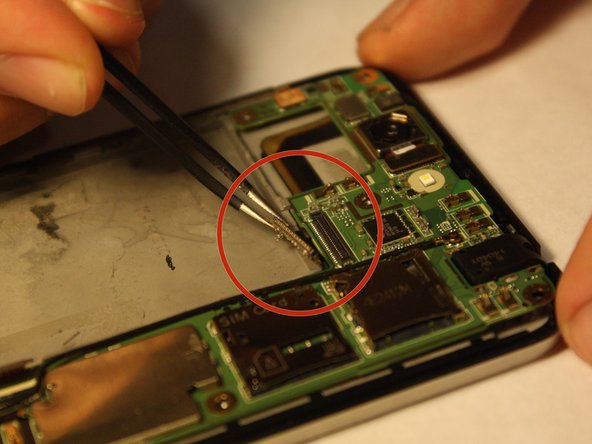Introdução
This guide will show you how to replace the logic board of your Asus PadFone S. Some common tools are required for this replacement so make sure you have them before you start. This guide requires some skill and you must be careful when following directions. This guide will help you with other replacement guides for the Asus PadFone S.
O que você precisa
-
-
Place your thumb in the charging port and pry the back cover off of the phone.
-
-
-
Remove all screws using the T5 Torx screwdriver
-
Lift the back panel off the phone.
-
-
-
-
Disconnect the battery from the logic board using tweezers
-
Using the plastic opening tools, lift the battery up from its slot
-
-
-
Disconnect all wires and bands from microphone, SIM card port and side bottons
-
-
-
Disconnect remaining band from the logic board
-
Lift the logic board out of the phone
-
To reassemble your device, follow these instructions in reverse order.
To reassemble your device, follow these instructions in reverse order.
Cancelar: não concluí este guia.
2 outras pessoas executaram este guia.