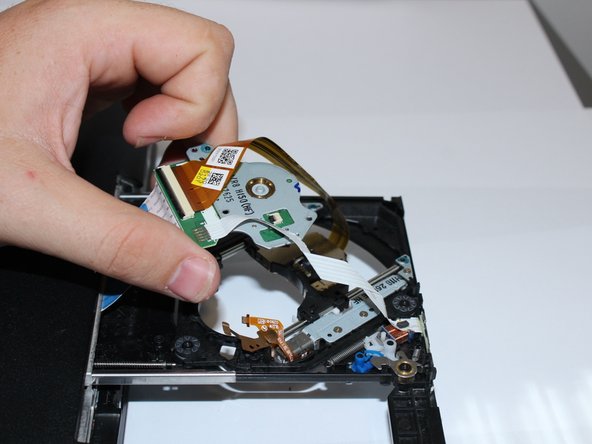Introdução
The optical drive can wear out over time or stop working completely. This guide will show you how to remove the optical assembly on the side of the device.
O que você precisa
-
-
If you have power, press the eject button.
-
If you don't have power, use the opening tool to pry off the disk drive cover.
-
Press the Manual Eject button with the spudger and the disk drive should slide out. (Might need tweezers if it doesn't pop out immediately)
-
Once the disc drive pops out, flip the laptop over.
-
-
To reassemble your device, follow these instructions in reverse order.
To reassemble your device, follow these instructions in reverse order.
Cancelar: não concluí este guia.
Uma outra pessoa concluiu este guia.