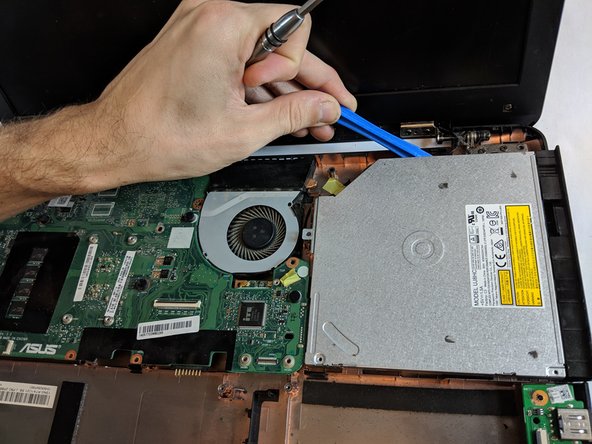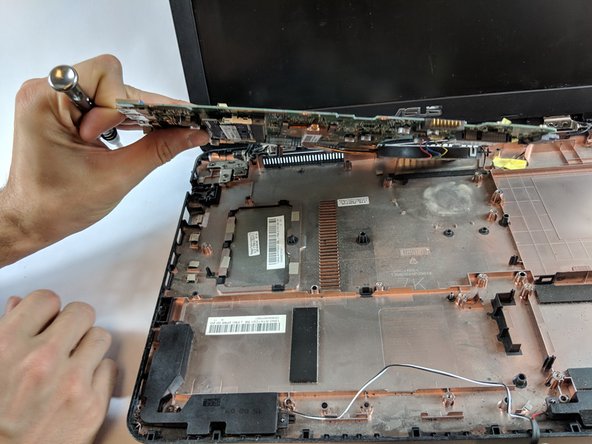Introdução
A fan replacement will be necessary in the event that your notebook is overheating. You can find out how to replace the Asus F554LA notebook's fan with this guide. You will need a plastic opening tool and a Phillips #0 screwdriver head.
O que você precisa
-
-
Flip the notebook over and remove the 10 screws from the back plate with a #0 Phillips head screwdriver.
-
-
Quase terminado!
To reassemble your device, follow these instructions in reverse order.
Conclusão
To reassemble your device, follow these instructions in reverse order.