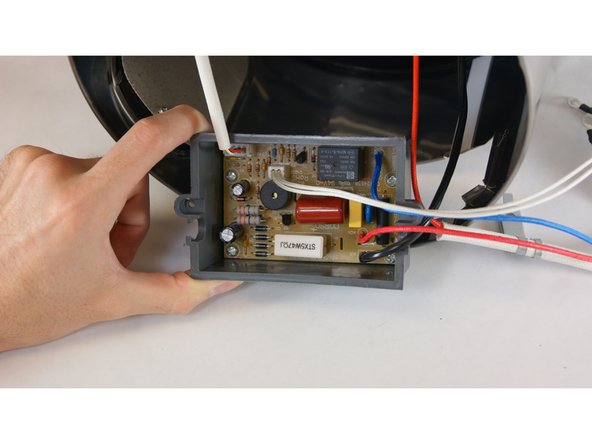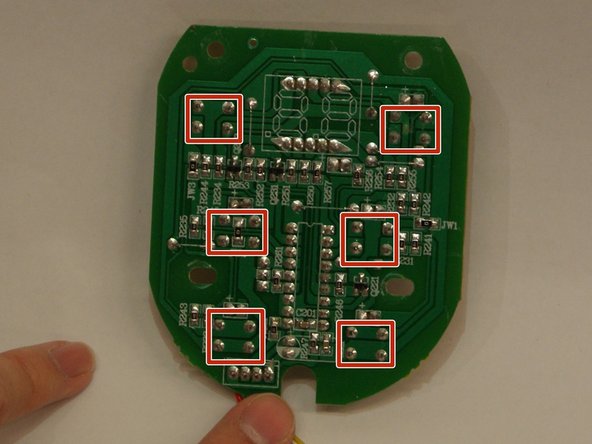Introdução
These steps are very similar to steps for LED replacement. The only difference between these two guides are the solder points. Pay close attention to the pictures to make sure that you will be removing the solder from the correct points.
O que você precisa
-
-
The first step is removing the condensation catcher in order to reach the control panel. We do this by pinching the condensation catcher as shown, on both sides and pull the condensation catcher away from the cooker.
-
-
-
-
Locate the piece on the black plastic trim that is opposite from where the hinges were. Carefully, pry the bottom edge of this piece outward (away from the stainless steel side) about 1/4 inch to pull the tab out of it's hole. Once the bottom is pried out a bit, the tab can be seen from the bottom. Press up on the tab with a screwdriver.
-
-
-
Next, you must remove the upper black trim which is connected to the inside liner with tabs. To do this you must hold the interior walls still, while rotating the trim so that the tabs line up with the slots. (tabs cannot be seen at this point, pics are to give you an idea of what you cannot see inside the device)
-
-
-
These pictures identify the Push Buttons along with their corresponding solder points through the back of the circuit board.
-
To reassemble your device, follow these instructions in reverse order.
To reassemble your device, follow these instructions in reverse order.