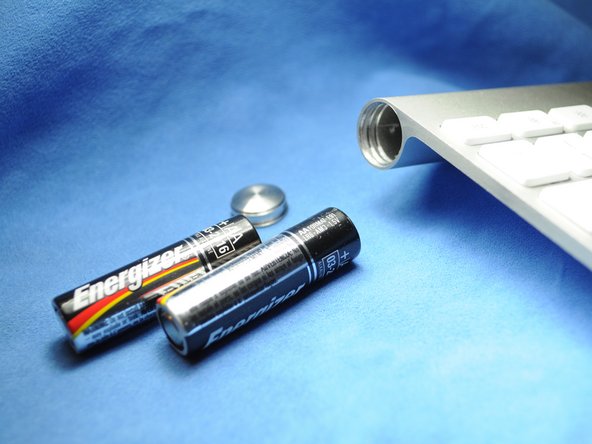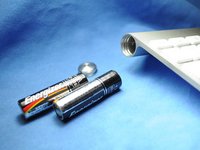Introdução
This guide shows how to replace the batteries on the Apple Wireless Keyboard
O que você precisa
To reassemble your device, follow these instructions in reverse order.
Cancelar: não concluí este guia.
35 outras pessoas executaram este guia.
5Comentários do guia
This works great - as long as the batteries inside did not leak and create a permanent seal for the cap. I managed to get the keyboard working again by removing the batteries through the electronics compartment (remove grey center cover, slide electronics out). It did take some effort (including driving a screw into the stuck battery and yanking it out with pliers) to remove the stuck batteries and all the remains of the leakage, but I ended up with a working keyboard. Only thing is that I need to use the 'backdoor' every time my batteries need replacing, since the battery cover is permanently sealed...
Also have a perma sealed battery cover. Poured vinegar in from middle and let soak over night. Wanna drill into coin slot to try and remove cover but need to get batteries out first. Can I just remove the one screw from logic board and disconnect ribbon cable, to have it slide out the power button end? How careful w cable? Looks like it has 2 tiny clips, do these need to be addressed or can I just pry it off?
Warm the area where battery screw cover is in a stream of hot water from the faucet. Be careful not to get water into the keyboard or keys. The warmth will sometimes expand the aluminum enough to loosen the screw cover. Worked for mine.
Thanks!
worked well. Had to push old battery out from electronics cover area. Keyboard working again :)
It’s possible, but how can I get it? I am in somali country please help me