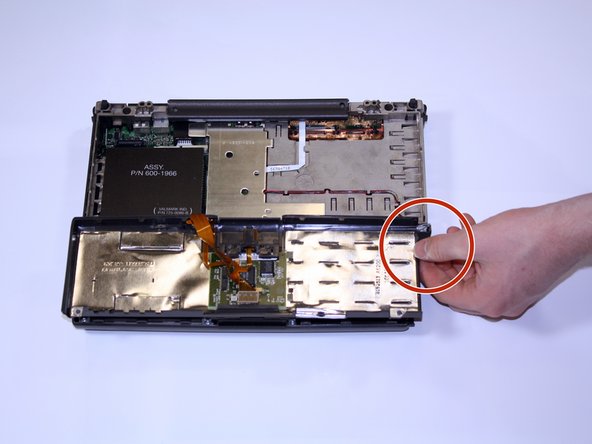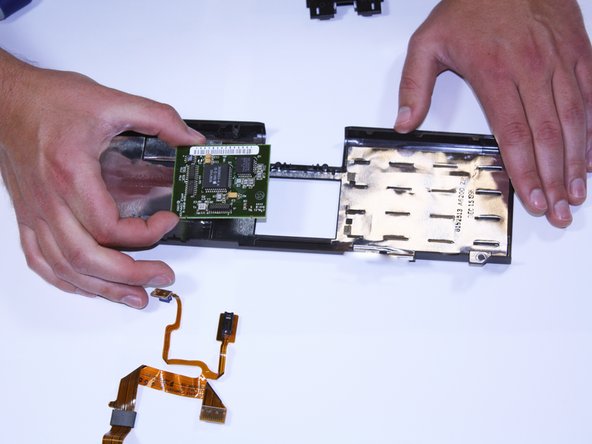Esta versão pode conter edições incorretas. Mude para o último instantâneo verificado.
O que você precisa
-
Este passo não foi traduzido. Ajude a traduzi-lo
-
Position the Powerbook towards you with the monitor closed.
-
Press the battery removal latch located on the right side of the front panel.
-
Gently slide the battery out.
-
-
Este passo não foi traduzido. Ajude a traduzi-lo
-
Turn the laptop over and remove the three T8 torx screws from the bottom panel.
-
-
-
Este passo não foi traduzido. Ajude a traduzi-lo
-
Turn the laptop back over and open the monitor.
-
With the monitor facing towards you, gently pull up on the keyboard panel from the bottom.
-
-
Este passo não foi traduzido. Ajude a traduzi-lo
-
To begin, carefully grip the bottom portion of the computer as pictured.
-
Next, lift up on the front portion of the laptop.
-
Carefully disconnect it by grasping the cable, pulling straight up and out of its connector.
-
-
Este passo não foi traduzido. Ajude a traduzi-lo
-
While holding the mouse button in place, unscrew the two screws (Torx #8 ).
-
Then slide the button out, maintaining hold of the cable as pictured.
-
-
Este passo não foi traduzido. Ajude a traduzi-lo
-
Unscrew the last torx #8 screw holding the trackpad assembly in place.
-
Disconnect all ribbon cables from their connectors.
-