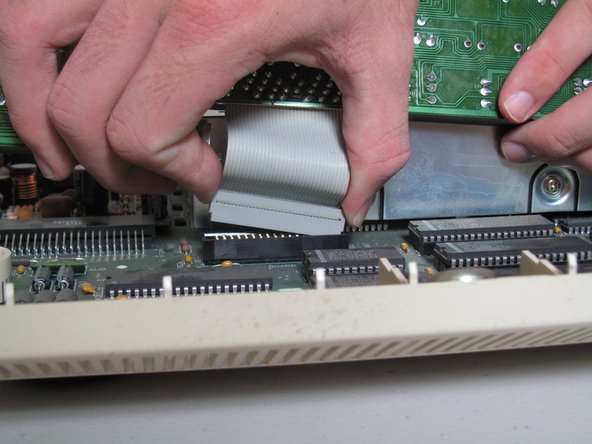Esta versão pode conter edições incorretas. Mude para o último instantâneo verificado.
O que você precisa
-
Este passo não foi traduzido. Ajude a traduzi-lo
-
Remove the six 19 mm long screws with a #2 Phillips head screwdriver.
-
-
Este passo não foi traduzido. Ajude a traduzi-lo
-
Release the catch by pushing it in using a plastic opening tool.
-
-
-
Este passo não foi traduzido. Ajude a traduzi-lo
-
Slide the case toward the ports on the back, then grip under the catch and pull up while moving toward the ports to remove.
-
-
Este passo não foi traduzido. Ajude a traduzi-lo
-
Tilt the keyboard up while detaching the ribbon connection by pulling it straight up. You may have to wiggle the connector sideways to loosen it.
-
Cancelar: não concluí este guia.
4 outras pessoas executaram este guia.