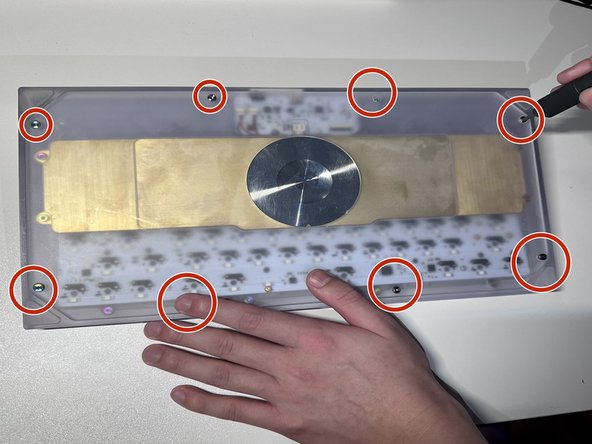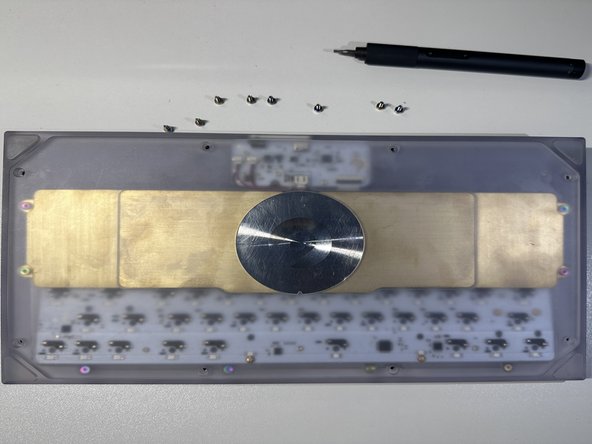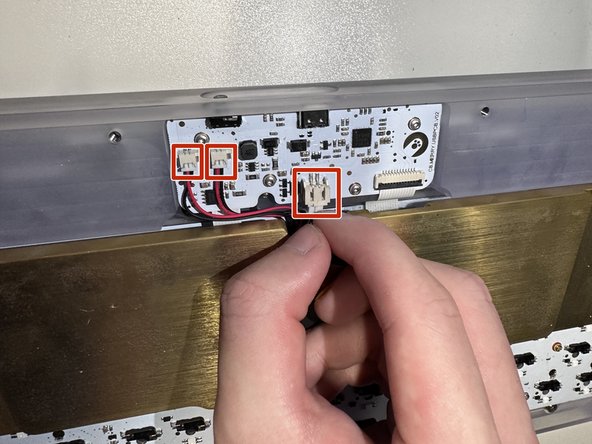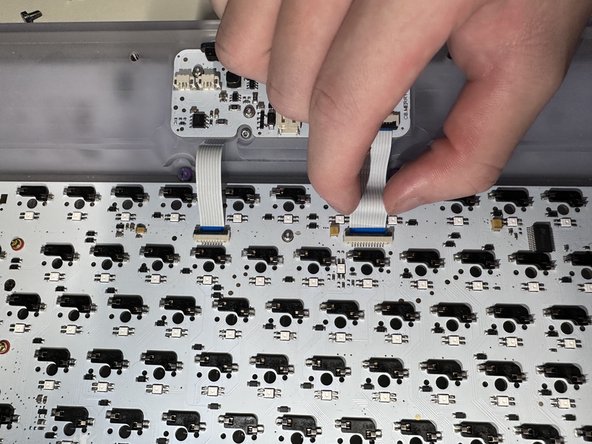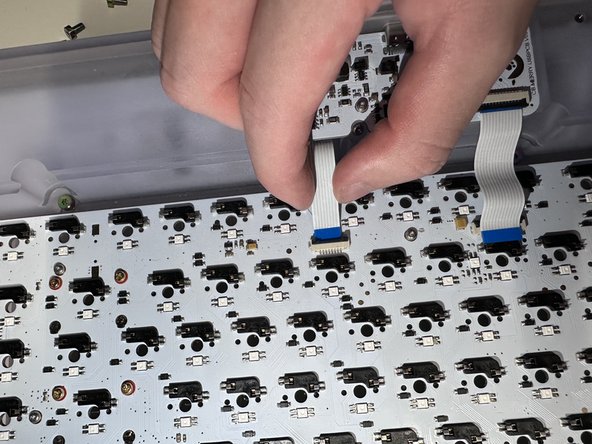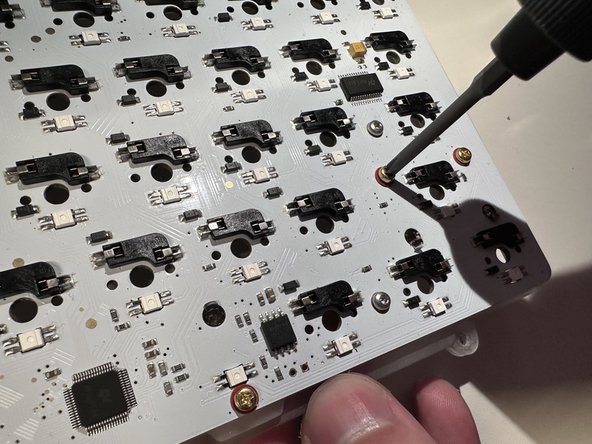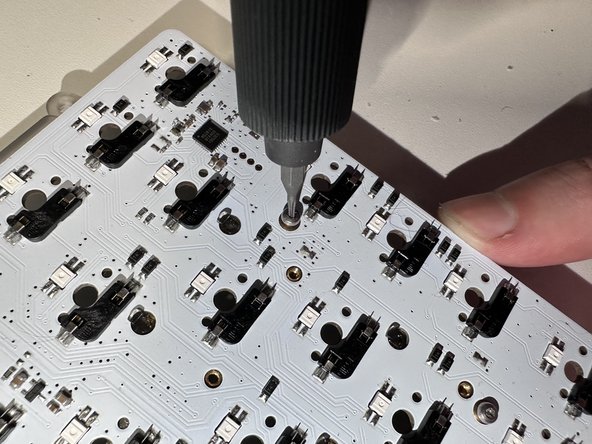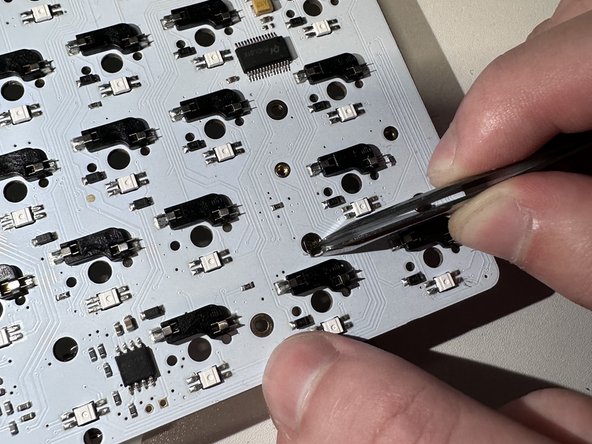Introdução
After a long time of using the keyboard, the aging key switch of the keyboard will have loose contact at the junction of the PCB board, and the keyboard will be unable to be used anymore. Here is the way that shows how to replace the key switch to continue using the keyboard.
O que você precisa
-
-
Facing the keyboard downwards unscrew 8 screws about 26 mm in length holding the keyboard together.
-
-
To reassemble your device, follow these instructions in reverse order.
To reassemble your device, follow these instructions in reverse order.
Cancelar: não concluí este guia.
Uma outra pessoa concluiu este guia.