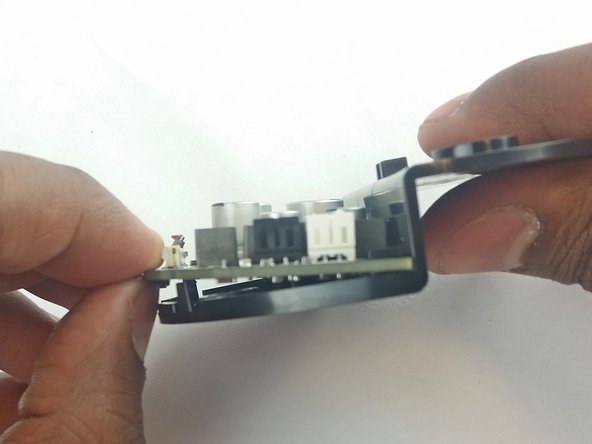Introdução
This guide shows how to replace the power and speaker driver board in the Amazon Echo. This board is responsible for delivering power to the various components of the Echo and also delivers the appropriate signals to the woofer and tweeter. This guide may prove helpful if your Echo has issues turning on, sounds distorted, or won't make any sound.
O que você precisa
-
-
Peel off the rubber footing from the bottom of the Echo.
-
-
To reassemble your device, follow these instructions in reverse order.
To reassemble your device, follow these instructions in reverse order.
Cancelar: não concluí este guia.
10 outras pessoas executaram este guia.
22 comentários
It's great that you have provided these instructions. I need to do this with mine. Do you know where I can get a replacement board?
Taylor, did you ever find a new board? I need one too.
Great instructions BUT ...... THERE IS NO PLACE TO BUY THE BOARD!! (It's proprietary to Amazon) So this instruction is about as useful as jumping out of a plane before asking for a parachute.
Where do I get a replacement board ?