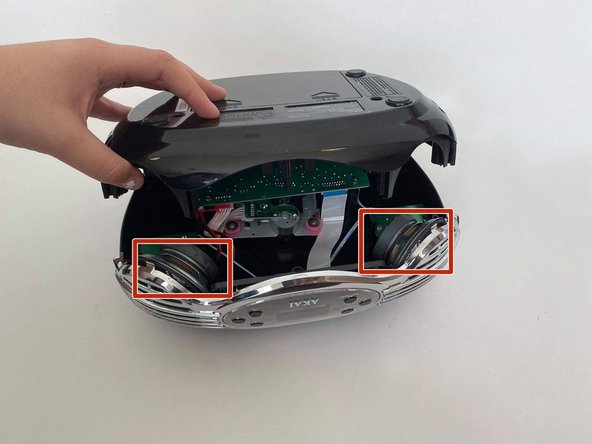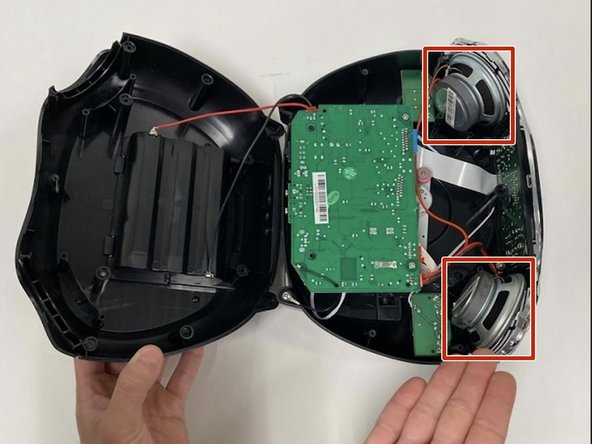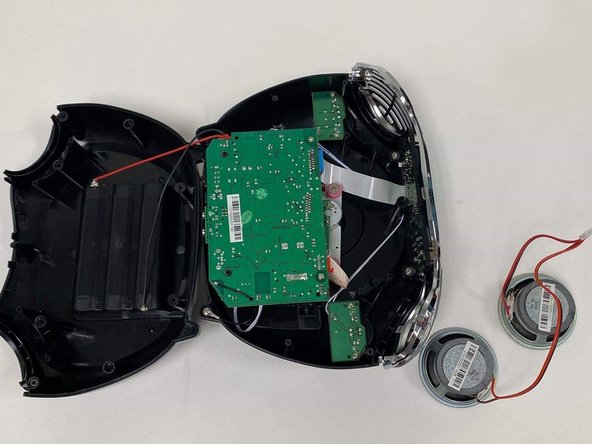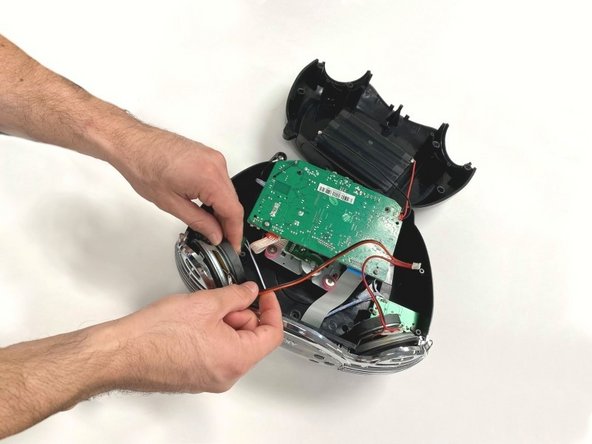Introdução
If the sound quality of your Akai RetroBoombox model CE 2200 has decreased or is not as clear as it once was, it is likely a speaker problem. You can follow the steps of this guide in order to replace the speakers.
Before proceeding to follow this guide, make sure that it is truly an internal speaker problem. For instance, check the power source of the radio and whether or not the batteries are too weak or dead. If it uses a power cord, make sure to check if it’s damaged in any way.
In addition, if you have checked the power sources, be sure to disconnect it before attempting to disassemble the radio.
O que você precisa
-
-
Remove the batteries located under the radio by sliding open the removable panel.
-
-
Cancelar: não concluí este guia.
2 outras pessoas executaram este guia.