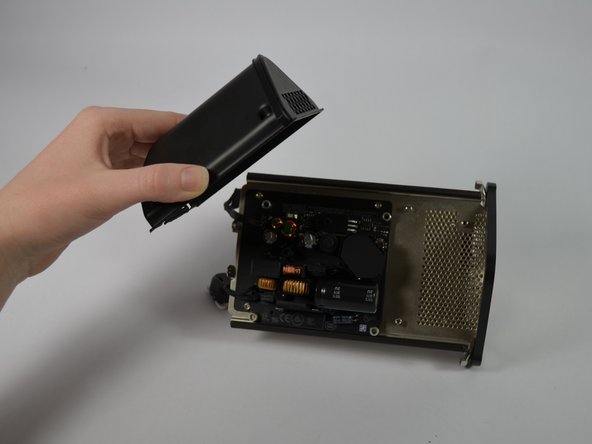Introdução
Replacing the power supply on the AirPort Extreme A1521 takes a few steps. Once you get to the second to last step you need to be careful and not touch the black cylinders. They are capacitors and could give you a shock.
O que você precisa
-
-
Using a metal spudger, gently pry the cover off the bottom of the device.
-
-
-
To detach the small clips from the connectors, place the flat end of the plastic spudger underneath the clip and gently lever it away from the center of the device.
-
To detach the large clip from its connector, place the flat end of the spudger on the clip and lever it upward out of the connector.
-
-
-
-
Rotate the internal structure so that the white ports are facing away from you.
-
Three 8.2mm T8 Torx screws connect the fan to the internal structure. Unscrew all three.
-
To reassemble your device, follow these instructions in reverse order.
To reassemble your device, follow these instructions in reverse order.
Cancelar: não concluí este guia.
13 outras pessoas executaram este guia.
4 comentários
When removing the fan pay attention to the cable. It is glued down with sticky tape and is routed beneath the rubber seal that mates against the case. You may want to remove the power supply cover first since the cable for the fan is routed beneath its cover. But once the power supply fasteners are removed the power supply is dangling from its cables so be careful to relieve the strain.
Splendid! It worked! I'm so happy. The old fan did really have some slackness and the new one makes no sound. Thanks for describing how to change the fan.
I replaced the power supply but the router still does turn on, any advice?