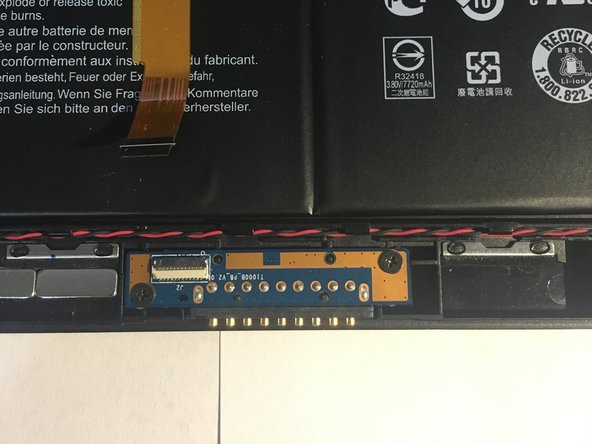Introdução
If your Acer One 10 S1003-19GY isn’t producing clear audio—distorted, intermittent, or no sound—through it’s speakers, use this guide to replace them. Before beginning, make sure to power off your phone completely and disconnect from any external power source.
O que você precisa
-
-
Power off the device and make sure it is disconnected from any external devices.
-
Use a plastic opening tool to create a gap between the front and back casing of the device.
-
Slowly maneuver the plastic tool around the entire perimeter of the tablet to separate the front and back.
-
-
To reassemble your device, follow these instructions in reverse order.
To reassemble your device, follow these instructions in reverse order.
Cancelar: não concluí este guia.
Uma outra pessoa concluiu este guia.