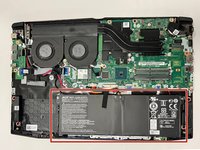Introdução
Use this guide to replace the battery in the Acer Nitro 5 AN515-53-52FA laptop.
Before doing this guide please make sure there is no external power connected and that nothing is on. This 4-cell battery is the power supply, without it there would be no way to run the laptop. With this guide you will be able to replace the battery with a new one.
If your battery is dying at an alarming rate than normal, this is a great indication that you'll need to replace it. If there is any bulge on the battery, remove it immediately/safely and send it to a trusted disposable place.
O que você precisa
To reassemble your device, follow these instructions in reverse order.
To reassemble your device, follow these instructions in reverse order.
Cancelar: não concluí este guia.
Uma outra pessoa concluiu este guia.
3 comentários
Do I have to use other material to put the bottom case back on or is it easy to do by hand?
Can I use a Jimmy instead of the opening picks?
I used a small standard screwdriver to "CAREFULL" separate the back plate. Suggest you have a can of air to clean the dust and crumbs off the motherboard