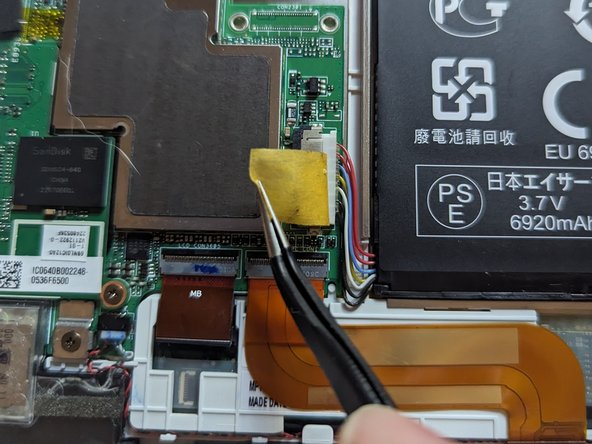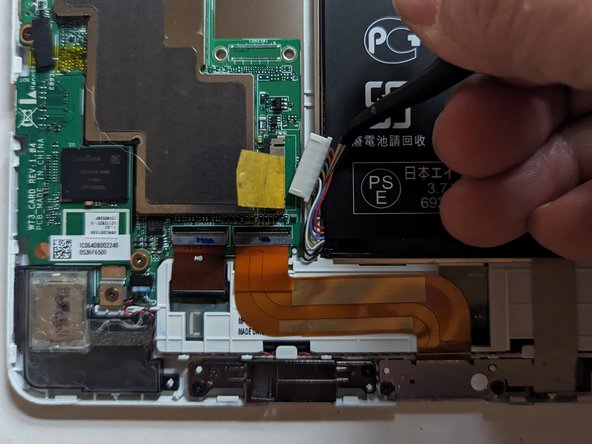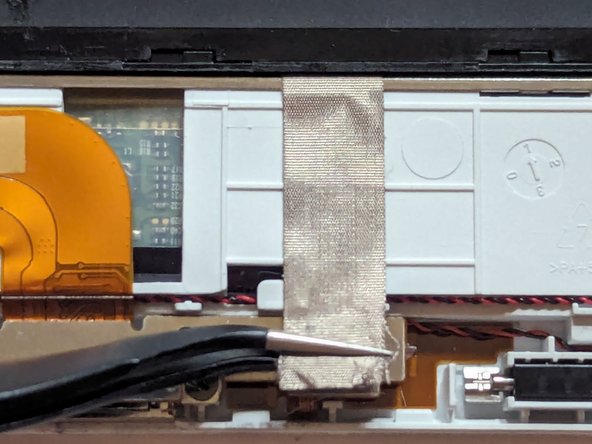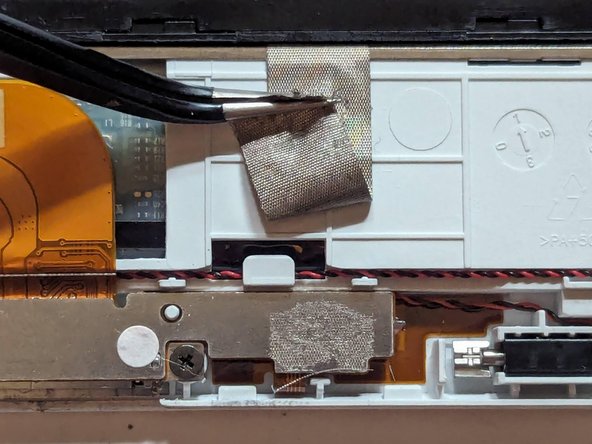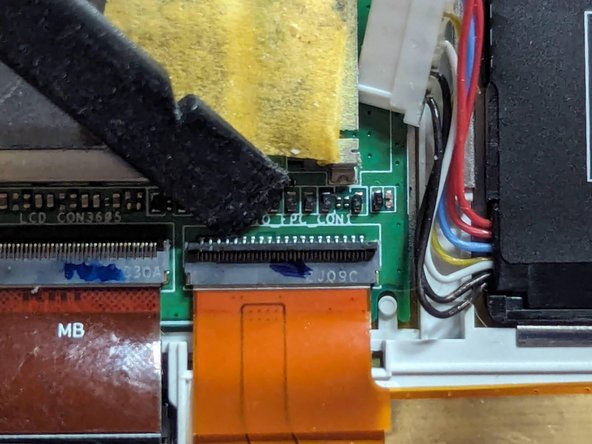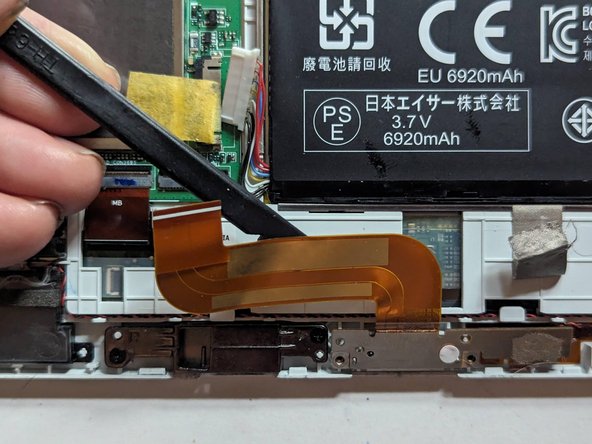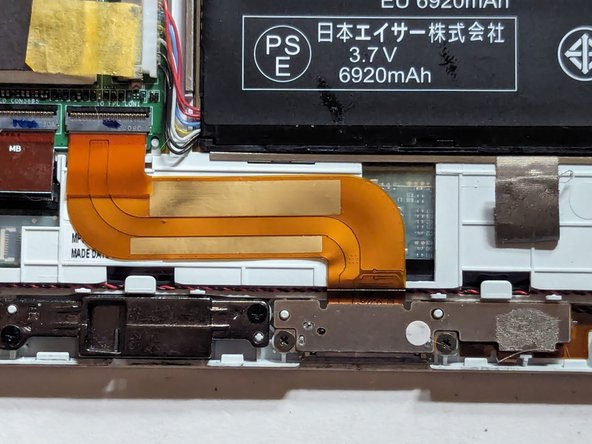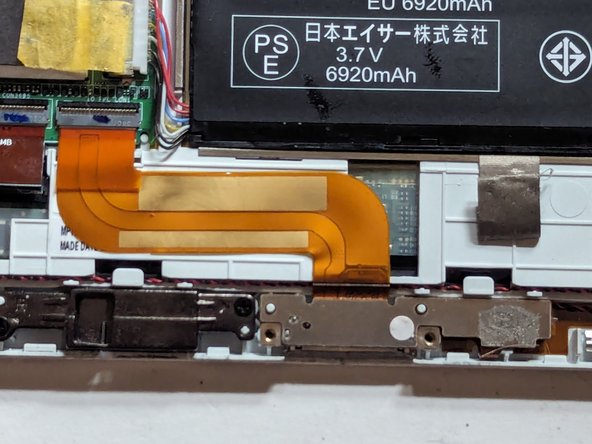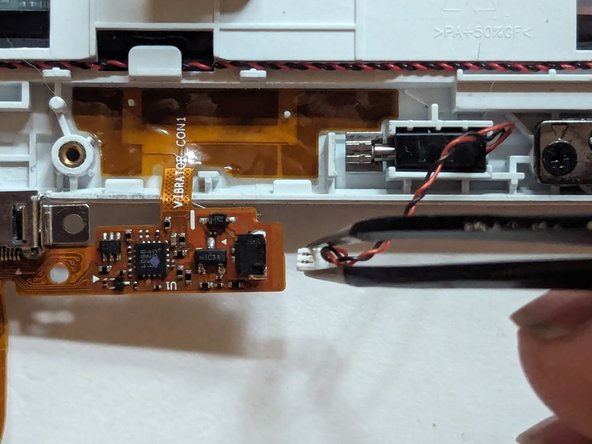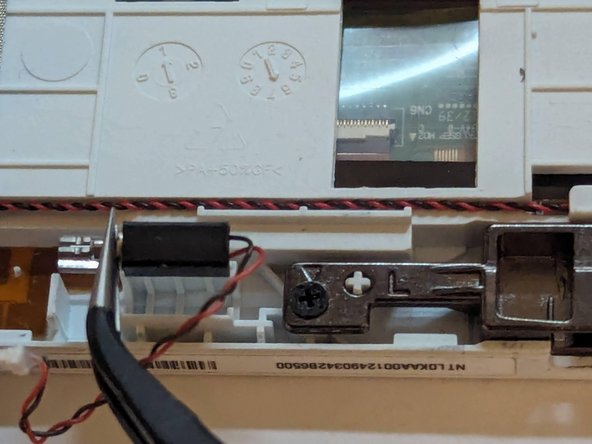Introdução
The vibration motor is mounted next to the charging port and is connected to it. Removing it requires flipping the charging port over in order to get to the vibration motor's plug connector.
O que você precisa
-
-
Carefully insert your metal pry tool between the back cover and the frame at an angle as shown.
-
Give the tool a twist to the left to start separating the clips.
-
Work your way to the corner, prying and twisting to pop the clips as you go.
-
-
-
Insert an opening pick to make sure the clips don't close down again as you round the corner and start working on the right side of the tablet.
-
Continue as before, prying and twisting to release the catches.
-
-
-
Back to the bottom side again, this little part by itself is a little finicky to get unclipped, just follow the same procedure as with the first one.
-
And finally the home stretch between the keyboard/power connector and the right hand guide pin, back to where you started.
-
-
-
-
With a pair of tweezers, lift the vibration motor out of its mounting bracket.
-
To reassemble your device, follow these instructions in reverse order.
To reassemble your device, follow these instructions in reverse order.